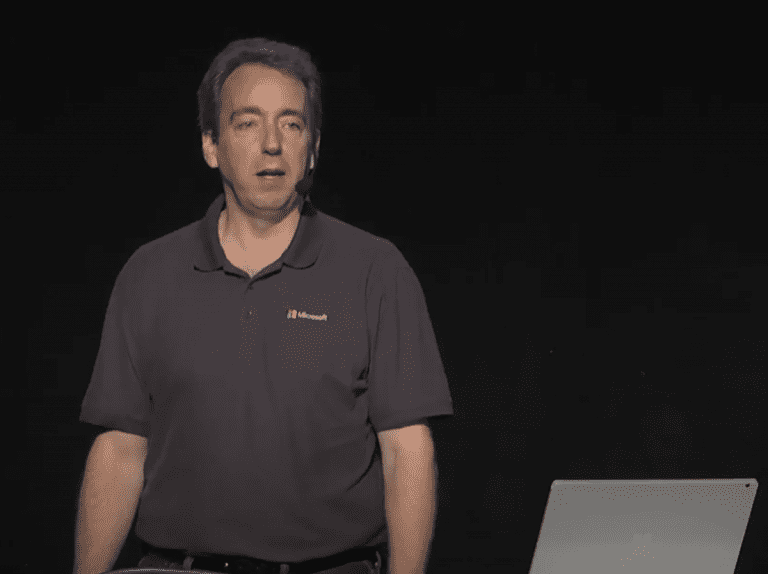Intranet 101: A Brief Overview

My goal with this article is to give a high-level overview of intranets: what they are, how they are used, and why they are deployed. Intranets are a highly-effective means for inter-departmental communication and collaboration.
Challenges associated with intranet design, especially as they are adopted and begin to become part of the bedrock of an organization’s infrastructure are discussed . Finally discussion of how intranets can be used to communicate with strategic partners and critical vendors follows, and will briefly discuss the concept of an “extranet.”
In a general sense, an intranet is a private system within an organization that is used to disseminate information to employees or partners of that organization. It provides a cost-effective solution for the distribution of information and policies that can improve, among other things, the efficiency and confidence of employees. In the simplest of setups, intranets are simple to manage, web-based, require nothing more than a web browser for each user, and can be managed by a single operator maintaining a single server. More complicated setups are possible, but at the heart of intranets is a reliance on web-based technologies for rapid deployment and ease of maintenance.
There are many benefits to setting up an intranet – these are discussed in some detail, but overall, the position is taken that intranets are a highly-effective means for inter-departmental communication and collaboration.
The success or failure of an organization’s intranet is completely dependent on the organization’s commitment to it and its users. This translates into incentives for using it, as well as responsiveness to user feedback on functionality and usability. There are also several challenges associated with intranet design, especially as they are adopted and begin to become part of the bedrock of an organization’s infrastructure. A discussion of good intranet design and how to avoid and mitigate potential risks is included here.
A discussion of the elements required to build an intranet come next, including high-level hardware and software requirements. followed by a short discussion of how intranets can be used to communicate with strategic partners and critical vendors follows, and will briefly discuss the concept of an “extranet.”
What is an intranet?
In its most basic form, an intranet is a private website, usually located on an organization’s internal web server, and available only to authorized users. Generally, however, the more technical definition is a little more complex: an intranet is a private computer network that uses internet protocols, network connectivity, and possibly the public telecommunication system to securely share part of an organization’s information or operations with its employees and authorized partners, vendors or customers.
Sometimes the term refers only to the most visible service, an internal website. Looking beneath this may reveal a more complicated system of application servers, databases and other infrastructural concerns that work together to deliver information to its users.
When talking about intranets, the same concepts and terminologies that are used to talk about the Internet apply. For example, Intranets have clients and servers, and they are typically accessed via a web browser. In fact, it’s often useful to think of an intranet as a private, tiny Intranet that only you and your colleagues have access to.
Their usage is diverse: from publishing employee manuals, to providing forms, to erecting modern interfaces to “legacy” back-end systems. An intranet is not one kind of thing for all organizations. One company may use it simply to publish a list of meals served in their cafeteria, while another might connect a legacy Oracle database to a new SQL Server to provide data mining capabilities to its sales agents. In other words, an intranet’s function is dependent on the organization’s need.
Why an intranet?
The goals of any healthy organization should include effective, constant and quick two-way communication with both employees and partners. An intranet facilitates this by providing management a cost-effective, open-architecture platform upon which to distribute information. For employees, an intranet provides a centralized place to get quick and consistent access to more time-sensitive information that helps them do their jobs.
Intranets are quick for users to learn, since the most common interface to an intranet is the web browser. Most users are already proficient with applications like Internet Explorer and FireFox, and since they are cost-free and pre-installed on most workstations, deployment is inexpensive and easy. In addition, web browsers make it possible for cross-platform collaboration and exchange: Mac and PC and Unix users can all use the same system.
On the backend, web servers are relatively inexpensive, and easy to maintain. Smaller organizations can set up a web server, a database and a simple website for under a thousand dollars with open-source software and a single server. Larger systems can be built on this infrastructure, employing enterprise-level systems, depending on need.
Other benefits include:
- Community and Brand
- Builds a sense of community and encourages collaboration
- Decreased reliance on “tribal knowledge” by encouraging centralized knowledge
- Remote employees and partners feel less “out-of-the-loop”
- All applications delivered via the intranet can have a consistent look and feel
- Agility
- Easy updates to existing documents, meaning that the most recent version of a document is always available
- Employees and partners have one place to find information
- Distribution of new information is rapid – the goal is one-click publishing
- New applications can be developed and delivered quickly using a consistent and universal platform
- Cost-Effectiveness
- Simple administration and maintenance – many systems can be maintained by one person.
- Low barrier-to-entry – start small, build from a foundation
- Dissemination of information can be done instantly, by one person
- Reduction or in some cases, elimination of paper usage
What are the principles of good intranet design?
What challenges can arise?
In designing and developing any new system in an organization, it is important that plans be made in advance for scalability and usability. An intranet can succeed or fail on these points. As an intranet becomes adopted by an organization, usage goes up, as do storage requirements. Once a good structure is defined, it is important to know ahead of time how your organization is prepared to deal with the following challenges:
Corporate Culture: Sometimes organizations are like big ships: even if the captain cranks the wheel to one side, it’ll be a good long while before the ship turns. The immediate benefits of intranets are often obscured by their newness and the learning curve (no matter how slight.) In planning for an intranet deployment, it is very important to create a communications and training plan to introduce the idea long before the intranet is even launched. Some organizations have also had great success in soliciting input from employees during the design phase.
Information overload: Intranets can quickly become disorganized as more and more data and information are moved to it. A good strategy for organization and a solid hierarchy is crucial for users to find the information they need.
Relevance and Control: If a system is too open, information on the intranet can become random, irrelevant, or even contrary to company policy. Good security measures and access control practices should be part of an intranet design. On the other hand, too much restriction, and everyday users won’t use it to store valuable information. Balance and forethought are crucial here.
User Enthusiasm: One of the common early signs of rapid growth in an intranet is user enthusiasm: IT departments can get bogged down with requests for more features and applications. It’s important to plan for this eventuality, and to put in place a mechanism by which features (and bugs!) can be reported, and a well-communicated policy on new releases.
Manager Insecurity: Some managers fall prey to an insecurity: since an intranet provides information very quickly to the lowest level of employee, they may resist using it for fear that a democratized information flow will endanger their job. This possibility should be mitigated by a plan for providing incentives for usage and collaboration, and by clear and immediate communication to the entire organization of the new system’s benefit.
What parts of my organization will use an intranet?
It’s hard to imagine any department or group within an organization that could not benefit from the delivery of timely information and useful applications.
The following list is not exhaustive, but may provide some ideas for how an intranet might be used in your organization:
Human Resources
- On-line job postings
- On-line employment directories
- Career development & training
- Employee handbook
- Employees benefits information
- Web-based forms for collection of payroll and insurance information
Marketing / Sales
- Internal product demos
- Project information
- On-line catalogs
- Products / service information
- Market research data and resources
- CRM Applications
- Sales support, tracking and reporting
- Region Maps
IT Department
- Instant system health information for users: system downtimes, threat alerts, etc.
- Database access through a simple interface
- Technology support: online Help Desk and knowledgebase
- Self-service password resets
- Self-service application provisioning and software libraries
- System management tools
- Asset tracking tools
General Corporate
- On-line newsletters
- Newswire clippings
- A live stock ticker
- Policies and procedures
- Phone directory
- Corporate events calendar / conferencing
- Conference room reservations
- Competitive analysis
- Internal information libraries
- Links to company resources and tools
- Official travel guide
- Performance tracking
- Employees working at external locations
What do I need to build an intranet?
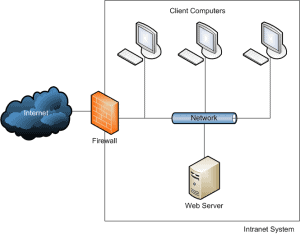 The basic setup for an intranet is shown below. More complicated arrangements are possible, but at the heart of things, intranets require:
The basic setup for an intranet is shown below. More complicated arrangements are possible, but at the heart of things, intranets require:
A Network: An organization’s computers need to be connected together in a LAN or WAN configuration in order for an intranet to be available to all of its users. This network should have the following features:
- TCP/IP networking protocol. This is the same method by which information is exchanged on the Internet.
- Sufficient bandwidth and network speed. Intranets that are slow or overloaded will not be used.
Security: One of the main features of an intranet is implied by its name: it is an internal system, only accessible by computers and users within the organization. In order to achieve this, the intranet should be securely placed behind a firewall to prevent outside access, or in some cases, be disconnected from external networks (like the Internet) altogether.
For employees and other members of an organization, internal security measures need to be put in place to protect the intranet from mistakes or malicious attacks.
A Web Server: The main component of an intranet is a Web Server: a computer dedicated to taking requests from web browsers, and sending web pages in return. This is sometimes called an HTTP server (HTTP being the name of the protocol by which pages on the Internet and other networks are sent back and forth). This server can run on any platform, and software is available for Windows, Unix and Macintosh. Often, a web server is included with an operating system. Two such common servers are Apache (included with most distributions of Linux) and Microsoft Internet Information Server (included with Windows Server 2003.) Organizations requiring more than simple HTML page display will also need a “server-side” technology such as ASP.NET or PHP to run web applications.
Web Browsers: Each user must have access to a web browser (such as Internet Explorer or Firefox) on a computer connected to the network.
Development Tools: Once the web server and network are in place, content will need to be created. This may be done right from your office applications, or in specialized development environments, depending on your requirements. As your intranet grows both in size, and in sophistication, you may find it necessary to hire web developers or consultants who can build more complicated applications on your platform.
How and when do I give access to my intranet from the outside?
As your organization’s needs change, and your intranet grows as a repository of your most critical information, there will come a time when you will need to open up a part or all of it to users who are not strictly members of the organization.
Groups that may fall into this category of user are:
- Critical vendors
- Strategic partners
- Remote users
- Some types of customer
This can be accomplished by setting up your firewall and security in such a manner as to simultaneously expose your intranet to the Internet, while restricting access to the “front door” by requiring a password, or other type of authentication.
In some cases, organizations find that they do so much communication with partners and vendors outside their network, that it makes more sense to build their private network and applications outside their infrastructure. This special case is called an “extranet.” We won’t discuss it too deeply here, as the primary differences between the two are where it is located (external servers, rather than internal), and the security methodologies that are applied to it.
In either case, opening your intranet up to outside users makes the security plan mentioned above even more critical. Don’t be afraid to hire those with more experience in building such systems – the wrong decision could leave your entire network vulnerable.
Conclusion
Most organizations will find that implementation of an intranet will solve many business problems, and lead to the increased efficiency of their employees. With the low cost of entry, the ROI on such a system is fast, and significant.
The size of your organization is not really a factor in the decision to create an intranet. Both large and small organizations can benefit from the centralization of information, and the increased communication. Those companies with remote workers or deeply-involved partners or vendors will also benefit by providing a window into the organization for work such as theirs to get done.
Finally, when developing an intranet, it is important to consider that you may not have the resources internally to design and build one from the ground up, and it may take too much time to hire the right people. What is important, should you choose to work with consultants or contract developers, is to clearly define your needs and your requirements for an intranet. As the old saying goes, design twice, build once.