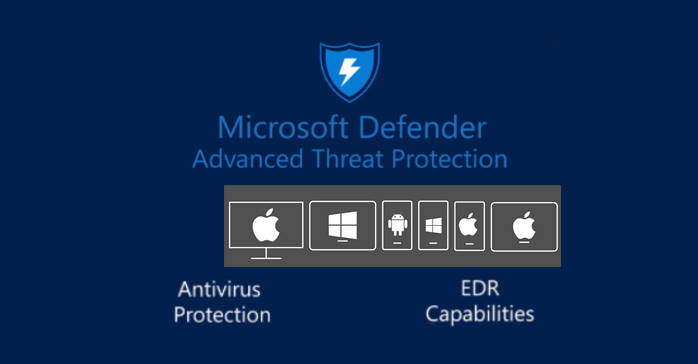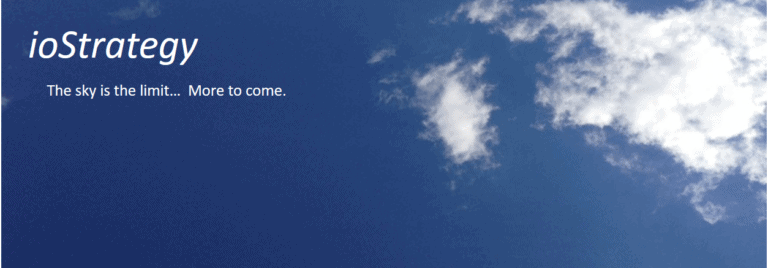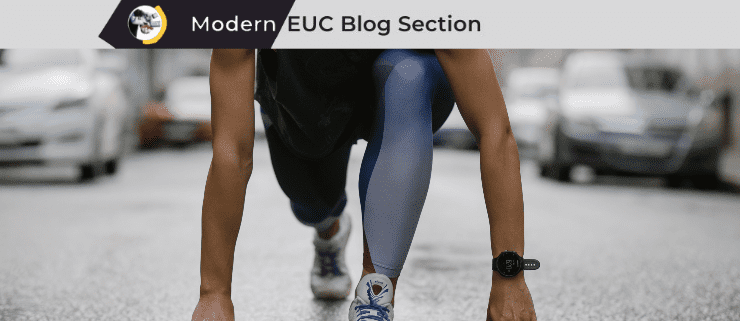Server 2008 Core – Just the essentials.

Microsoft Server 2008 Core could be thought of ‘server lite’, but that wouldn’t be the whole story. Sure Core doesn’t have the GUI interface we’ve all come to rely on with Windows, but even though it’s all command line interface, it still gets the job done for those servers that do specific tasks like network connectivity and file & print services.
When you slip the CD in for the install, you need to work on a clean machine as there is no upgrade path from another OS to Core 2008. The recommended way to install Core is unattended with command line parameters or with a script. As always, don’t forget to read the manual first 😉
Core installs basic components only – nothing else. There is no GUI, just the command line interface (PowerShell). Core is not a development platform, but is meant for supported server functions and their respective tools. This can be useful with some older hardware as it uses less RAM and can run on less powerful CPU’s. This allows some shops time to transition to Server 2008 and not totally abandon some servers that may not be totally obsolete yet. Core allows you to dedicate those servers to specific functions only. Since it can run with as little as 256Mb of RAM, it makes me wonder just how much overhead the GUI uses. It’s not any faster, just smaller. Core still uses the same improved networking stack as the full version of Server 2008 – read that less overhead and better through-put. For basic networking functions like DHCP, DNS, IIS, domain controller, file & print services, it’s great. You still need the full-blown version for things like advanced server applications (e.g. HyperV), exchange 2007, and SQL Server 2008 as these will not run on Core.
A Server Core installation of Windows Server 2008 supports the following optional features: Failover Clustering, Network Load Balancing, Subsystem for UNIX-based applications, Backup, Multipath IO, Removable Storage Management, BitLocker Drive Encryption, Simple Network Management Protocol (SNMP), Windows Internet Naming Service (WINS), Telnet client, and Quality of Service. Some of these optional features may require appropriate hardware to allow them to function. Those requiring additional hardware are failover clustering, multipath IO, network load balancing, removable storage, and BitLocker drive encryption.
The primary benefits of Core are reduced maintenance, reduced attack service, reduced management, and less disk space required. Reduced OS = reduced maintenance. Only what’s needed for that machine is installed, so that’s all there is to maintain. Fewer applications are running on the Core server so there is a reduced attack surface and also reduced maintenance. Core needs only about 1 Gb for the install and about 2 Gb to operate. This is far less than a full installation.
Scripting is useful for regular maintenance of the server. There is a Software Development Kit (SDK) available for Server 2008. Some API’s within can be used in a scripting environment to customize maintenance of the Core server. With any such development, testing is a must to ensure all works as desired. Administrators can see GUI prompts from another connected full 2008 server or System Centre GUI’s. Administrators can also use the MS Management Console (MMC) snap-in from another server running Server 2008 by selecting the Core computer as a remote machine to manage. Additionally, the Core server can also be managed with the use of a Terminal Services remote desktop connection.
Core is primarily useful in situations where you need a remote server for users to connect through and use file & print services or other networking services. The Core server would then be managed through a central location.
To get a feel for the command line reference, click http://go.microsoft.com/fwlink/?LinkId=20331. To learn more about Core, click https://www.microsoft.com/windowsserver2008/en/us/core-infrastructure.aspx.