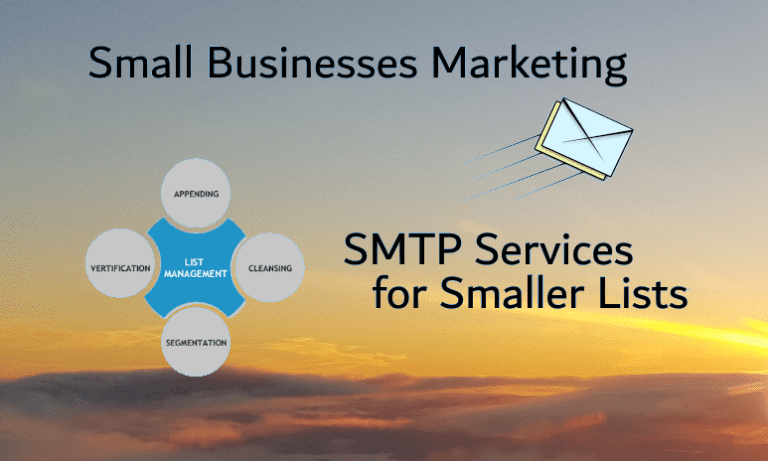WordPress Site Configuration

WordPress is a pretty amazing platform…. I continue to be amazed at the ecosystem it has… There are over 59 Million WordPress sites in the world, and over 23,000 plugins!
By now, I have done several dozen WordPress sites, and thought it would be a good idea to share how I typically configure (plugins) these up.. It is not intended to be a step-by-step tutorial, but rather more of a description of what I use.
Good or bad, this is how I do it and it is working for me so far… I am always looking to improve things I do, so I welcome any/all constructive comments.
First, some basic guidelines I follow:
- Free is best!
- Use clean and simple themes.
- No Modifications to theme templates. (Sometime I break this guideline… )
- Must be found within Plugins –> Add New-> Search
- Plugin must have been updated at least within the last 200 days.
(will not look at those that are over a year old!)
Note 1: Always install the latest WordPress version (As of this writing v3.5) ! My hosting provider has a auto-install WP script which include WP Super Cache. It is highly recommended to use Caching to improve your site’s performance…
Disclaimer: I have spent a lot of time researching plugins, what works and does not work. The listed items are my current favorites alternatives. I have not received any money or favoritisms for the items recommended below. There are no affiliate, PPC or commission revenue links on any of the items in this post. They are all FREE, although I recommend you donate something to the ones you use/like.
Regardless of the hosting company, or theme, I pick, and depending on the type of blog I am creating, these are the typical plugins I look at installing (generally in this order):
Remove: Hello Dolly Plugin. —
Remove: Jetpack by WordPress.com
BackWPup Plugin: WordPress Backup and more..
Absolutely indispensable to have regular backups of all of your WordPress (themes, plugins, content files, database and more). It provides many choices of backup including DropBox, Amazon, and many more…
WP Access Control Plugin: Restrict Pages & Posts
Great for providing a way to restrict pages, posts, custom post types, menus and widgets to members, nonmembers or specific roles.
Sociable Plugin: Automatically add share links to posts
Provides your users with an easy selection of choices for your favorite social bookmarking sites as to where to share your post to… Adds a small customizable banner at the bottom of each post.
Pretty Link Lite Plugin: – Shrink & Track any URL within your own domain.
Gives you the ability to shrink, track and share any URL on the Internet from within WordPress. Any URL can be converted into yoursite.com/<choice_url>. In addition to creating clean links, Pretty Link tracks each hit on your URL and provides a full, detailed report of where the hit came from, the browser, OS and host.
WP to Twitter Plugin:Auto-posts Twitter update when you update your blog
- Includes a widget for displaying your tweets.
- using your chosen URL shortening service.
- Rich in features for customizing and promoting your Tweets.
Currently looking at an alternative:
Tweetable Plugin: Integrate Twitter with your WordPress blog.
The reason is that it includes automatically tweet new posts AND display your latest tweet in your sidebar. Interface is a bit better too! –
Antispam Bee Plugin: to reduce comment and feedback spam.
This one should probably be at the top of the list, but I am still testing it… It does the job well, without captchas. Instructions and details are in German, but can easily overcome with Google Translate. Sidebar: Does not work with JetPack’s comments – which is not a problem for me, as I do not use it!
Erident Custom Login and Dashboar Plugin: Login Screen Customizer
One thing I do not like, is when I am finished with a site, the admin login shows WordPress logo on top of the login form… Somehow the work seems unfinished, and my customers always ask if they were logging into WordPress.com or their own site… This plugin fixes that problem! Customize completely your WordPress Login Screen and Dashboard easily. Add your company logo to login screen, change background images, colors, styles etc. Customize your Dashboard footer text also for complete branding.
Google Analyticator Plugin: to enable Google Analytics on the site.
Adds the necessary JavaScript code and eliminates the need to edit your template code to begin logging. It includes several widgets for displaying data in the admin and on your blog.
WP125 Plugin: 125×125 Ad Management
Help you manage your ads more efficiently! The plugin adds a new “Ads” menu to the WordPress admin, which takes you into the ad management settings where you can add and remove ads. Features include: One or two column ad display; Show as many ads as you want, either manual or random order; Keep track of how many times an ad is clicked ; schedule ads appearance windows; and much, much more!
Quick AdSense Plugin: – quick and flexible to auto-insert Google AdSense Ads
It offers a quicker & flexible way to insert Adsense or any Ads code into a blog post. It can randomly place the Ads anywhere within a post and is very configurable. It also includes a set of shortcodes to randomize Ads within your posts.
WordPress SEO by Yoast Plugin:– All-in-One SEO Tools
The best SEO plugin in the market – by far! It is an “all in one” SEO plugin with a variety of options including page analysys, SEO optimization, Meta & Link elements, XML Sitemaps, and lots more… It has made me be write better content with the suggestions it provides… Extremely powerful!
RSS Multi Importer Plugin: RSS News feed Aggregator
By Allen Weiss
Provides with an all-in-one solution for importing & merging multiple feeds. Make blog posts or display on a page, excerpts w/ images, 8 templates, categorize and more.
If displaying latest news on a particular topic is your thing, this is the one to do it!
Ideas Plugin: simple way to manage ideas in your WordPress admin
Great way of keeping track of todos, ideas, items to remember, outside the post (drafts) table. I wish it had more capabilities (tags for example, so I can filter the records better) but it does the trick!
Easy Digital Downloads Plugin: Digital downloads management system
WOW … This is the plugin you need if you are going to sell and offer-up digital downloads on the site.. it has every possible feature you need.. Very impressive and is FREE! – see https://easydigitaldownloads.com/ for more information. Done by Pippin’s Plugins
Still on the look for good, simple and free :
- Subscribe to mailing list plugin:
- Currently using: WP Email Capture (free version) which is fairly good but basic.
- Photo Gallery plugin
- Product sales
- Affiliate management (to manage what affiliates I have)
Others I have used occasionally, or for a specific reason, include:
- TinyMCE
- Newsflow
- WPX Affiliate manager
- Hana code Insert
- Custom Recent Post Widget
- Wysija Newsletters
- Easy contacts Forms
- Lazyest Gallery
Hope this helps someone!
It has helped me by documenting it!
===
v1.0