A New NAS for Home
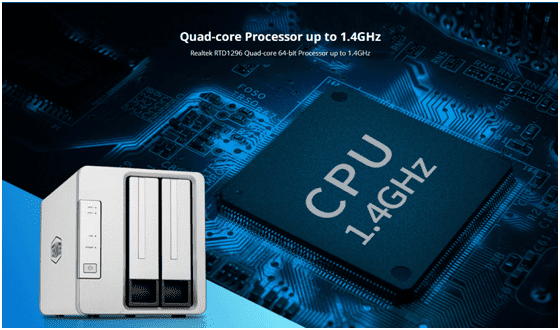
As far as I can remember, I’ve had four network attached storage (NAS) devices over the years. They have stored all of my digital memories (movies, music, photos) for a long time.
A few years ago, when SMB 1 protocol was deemed insecure, my 3 year old NAS did not have an update option but I kept using with the thought that it was not connected to the internet, and it is only available within my internal LAN.

Then, Windows 10 happened, and updated all my devices and the NAS kept connecting until just recently when they officially disable SMB 1 protocol by default (thank you Microsoft!).
I had long moved the files to an external drive connected to my wife’s computer (the main one). We needed the files handy, so I setup the windows share to access from the network, but we found it a bit slow, so we got used to going to that computer to access shared files we needed. Of course my wife did not like that much.
After a bit of research, I finally got my new NAS , a [shortlink TerraMasterF210]TerraMaster F2-210 2-Bay NAS 1.4Ghz Quad Core 4K Media Server[/shortlink] ) along with a 6TB drive and spent the weekend setting it up and migrating data back into it again. It is nice to have fast shared folders again. It was much needed. (Side note – I plan to add another 6TB drive soon.
A couple of things I found out, which may help someone along the way.
I have about a 2 Terabytes of photos in my photo library another 3 TB in movies / music and of course, we have shared documents. I needed to find the faster way to move data into the new NAS, which has 2 USB 3.0 ports.
I thought that would be super fast, but I was incorrect.
Most of my computers (all of them, even the desktop) are connected to the LAN via WiFi. Max internal speed on WiFi is 54 Mpbs and if you do the calculations, it was going to take me forever!
A simple test I ran yielded the following results:
| Scenario ( Copy a folder with 2GB of data) | Speed | Time (minutes) |
| Local HD to NAS over WiFi Connected computer | 1.5MB/s | 20 |
| NAS-USB to NAS over Wifi connected comp[uter | 3.5 MB/s | 8 |
| NAS-USB to NAS over LAN connected computer | 14.5 MB/s | 2 |
I had a 1 Gigabit switch connected to the router, so I connected the computer
Why so slow over WiFi connected device? Because it has to travel over the WiFi. To my knowledge there is no direct way of transferring files from NAS-USB to NAS-drive which is a bummer!
Having found the best scenario, i started the copy and zoom they went. I just had to wait 28 hours for the data transfer to be completed.
Crazy but we have an updated system now and can work on my neglected photo library ( more on this soon)
Loving my [shortlink TerraMasterF210]TerraMaster F2-210 2-Bay NAS[/shortlink] !
Note: Some links in this article are affiliate links which helps me pay for expenses to my site. There is no cost to you for using this links. By using the links, you are likely to save money as there are constant promotions and discounts. Please see my Disclaimer & Disclosure Page here
