Azure AD Free vs P1 vs P2

Azure Active Directory (Azure AD or AAD) is Microsoft’s enterprise cloud-based identity and access management (IAM) solution. Azure AD (AAD) is the backbone of Microsoft 365 and Office 365 platforms. AAD is a core service of the Microsoft cloud platform.
A quick refresher: Microsoft released Active Directory in Windows 2000 server, and it became a standard for enterprise identity management. Windows Active Directory (AD) is Microsoft’s predecessor to Azure AD. Active Directory lives on-premises in servers called Domain Controllers (DC). Active Directory lives on-premise in servers called Domain Controllers (DC). Using Azure AD Connect to sync data between the on-premise DCs and the cloud, to enable hybrid deployments for organizations. See original post here
Baseline features are included with Office 365 and Microsoft 365 subscriptions which can be updated with varying levels of functionality with different available variations or editions as Microsoft calls them.
Per Microsoft documentation: Azure Active Directory (Azure AD) is a cloud-based identity and access management service. This service helps your employees access external resources, such as Microsoft 365, the Azure portal, and thousands of other SaaS applications. Azure Active Directory also helps them access internal resources like apps on your corporate intranet network, along with any cloud apps developed for your own organization.
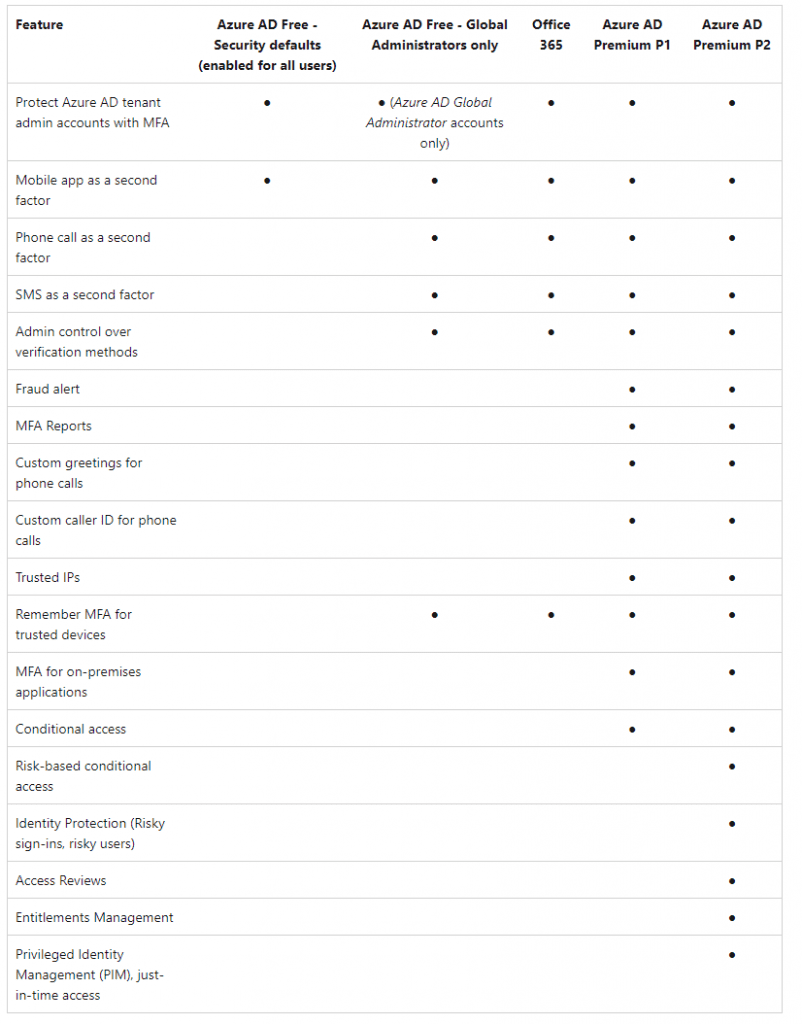
A more detailed feature chart can be on this blog post: Azure AD Premium P1 vs. P2: Which is right for you? (techtarget.com)
Note: The Free edition is included with a subscription of a commercial online service, e.g. Azure, Dynamics 365, Intune, and Power Platform. Office 365 subscriptions include the Free edition.

