Configuration Manager Update 2010 released
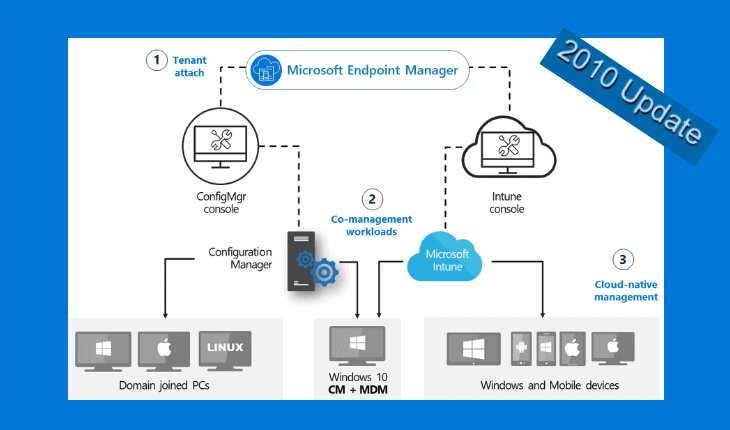
This past Monday (November 30) Microsoft made available Microsoft Endpoint Configuration Manager (MEMCM) update 2010 as the current branch.
For those still thinking that MEMCM is the same as SCCM you might want to relook at it and start to rethink how to take advantage of your full Microsoft device management platform, Microsoft Endpoint Manager
This release of Configuration Manager is literally *packed* with lots of excellent improvements.
Some of the key ones for me and some of my early testing customers include:
- Desktop Analytics – Support for new Windows 10 diagnostic data levels
- Desktop Analytics – Support for new Windows 10 diagnostic data levels
- Collection query preview and Collection evaluation view
- Improvements to BitLocker management
- Support for Windows 10 Enterprise LTSC
- Deploy a task sequence deployment type to a user collection
- Manage task sequence size
- Support for PowerShell version 7
The full list Listed in the Microsoft Blog post follows:
- Cloud management gateway with virtual machine scale set for CSP
- Disable Azure AD authentication for on-boarded tenants
- Additional options when creating app registrations in Azure Active Directory
- Desktop Analytics – Support for new Windows 10 diagnostic data levels
- Desktop Analytics – Support for Windows 10 Enterprise LTSC 2019
- Use Configuration Manager to monitor the health of end-to-end scenarios
- Report setup and upgrade failures to Microsoft
- Delete Aged Collected Diagnostic Files task
- Improvements to the administration service
- Wake machine at deployment deadline using peer clients on the same remote subnet
- Improved Windows Server restart experience for non-administrator accounts
- Collection query preview and Collection evaluation view
- View collection relationships
- Improvements to available apps via CMG
- Deploy an OS over CMG using bootable media
- Analyze SetupDiag errors for feature updates
- Deploy a task sequence deployment type to a user collections
- Improvements to ConfigMgr 2010 task sequence performance settings
- Improvements to BitLocker management
- Expanded Windows Defender Application Control management
- Enable user proxy for software update scans
- Notifications for devices no longer receiving updates
- Immediate distribution point fallback for clients downloading software update delta content
- Improvements to the Configuration Manager console, in-console notifications
- Improvements to client data sources dashboard
- Content library cleanup tool Improvements
- Support for PowerShell version 7 and Update PowerShell help
Further reading:
Microsoft Document: Update 2010 for Microsoft Endpoint Configuration Manager current branch is now available
Good Guidance Blog post from SCCM 2010 Upgrade Guide – ConfigMgr 2010 | MEMCM 2010
One additional note: I encourage you to please read Cloud Attach Your Future – Part II – “The Big 3”


