Dell Device Management Portal for Intune
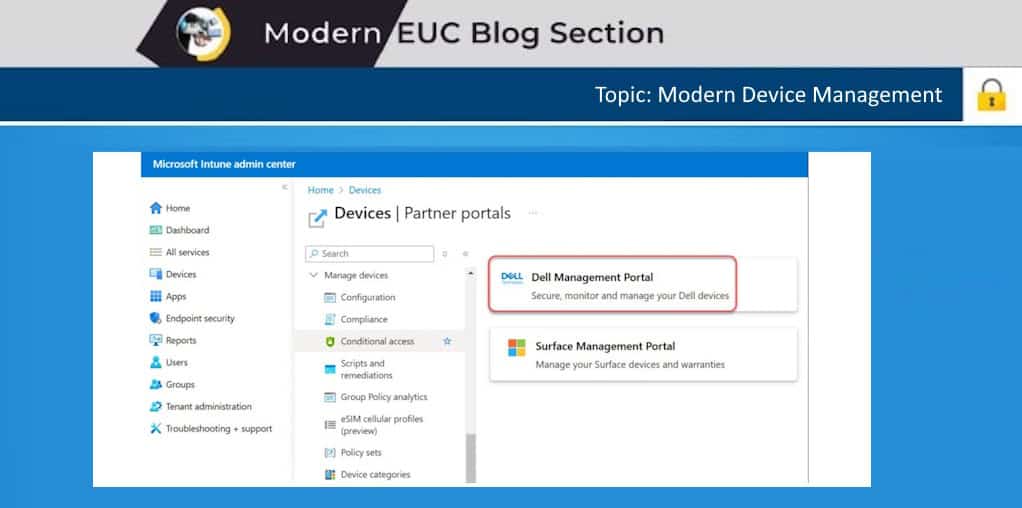
Dell Management Portal within the Microsoft Intune admin center which provides IT administrators with streamlined access to Dell-specific Windows device management capabilities. Key features include the ability to recover BIOS passwords and BitLocker keys, access detailed hardware and OS information, and deploy Dell enterprise applications securely. The portal also offers real-time device reporting every 30 minutes, ensuring up-to-date information on device performance and security
The integration of the Dell Management Portal within the Microsoft Intune admin center offers several benefits:
- Streamlined Device Management: IT administrators can manage Dell-specific Windows devices directly from the Intune admin center, reducing the need to switch between different management tools. The integration of the Dell Management Portal within the Microsoft Intune admin center enhances security measures in several ways:
- Enhanced Security: The portal provides capabilities like recovering BIOS passwords and BitLocker keys, which are crucial for maintaining device security.
- Password and Key Recovery: It allows IT administrators to recover BIOS passwords and BitLocker keys, which are essential for protecting sensitive data and ensuring that devices can be securely accessed and managed.
- Comprehensive Device Information: By providing detailed hardware and OS information, administrators can quickly identify and address potential security vulnerabilities or outdated components that might pose risks.
- Secure Application Deployment: The portal facilitates the secure deployment of Dell enterprise applications, ensuring that only trusted software is installed on devices, reducing the risk of malware or unauthorized applications.
- Real-Time Monitoring: With device reporting every 30 minutes, administrators receive timely updates on device status and security, enabling them to respond swiftly to any security incidents or anomalies.
- Centralized Management: By consolidating Dell-specific management tasks within the Intune admin center, it reduces the complexity and potential security gaps that can arise from using multiple management tools.
- Detailed Insights: Administrators can access comprehensive hardware and OS information, helping them make informed decisions about device maintenance and upgrades.
- Efficient Application Deployment: The integration allows for the secure deployment of Dell enterprise applications, ensuring that devices have the necessary software without compromising security.
- Real-Time Reporting: With device reporting every 30 minutes, administrators get up-to-date information on device performance and security, enabling quicker responses to potential issues.
Overall, this integration aims to simplify and enhance the management of Dell devices within an organization’s IT infrastructure.
Resources:
- Dell Home page for: Dell Device Management with Microsoft InTune Integration
- YouTube Video: Integrate Dell Management Portal with Microsoft Intune
- Webinar: (Jan 2025): Dell Management Portal for Microsoft Intune
- Microsoft Blog Post: Intune expands OEM integration in partner portal – Microsoft Intune Blog
- Dell Blog post: Amplify Dell PCs Management Capabilities in Microsoft Intune | Dell USA
- Prajwal Desai’s Guide: This guide offers step-by-step instructions on how to connect to the Dell Management Portal from the Intune admin center

