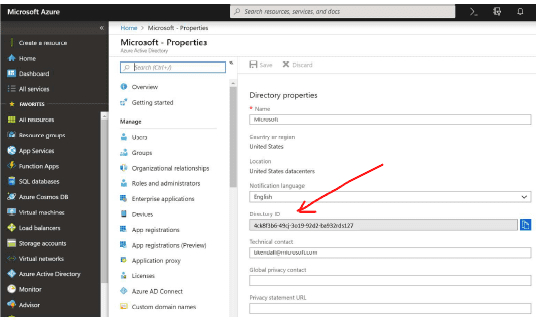How to Get AAD Domain Tenant ID and Name

Finding Domain Name
- Login to your Azure
- Click on Portal from the upper right menu
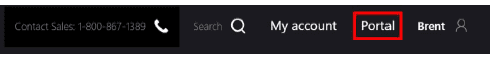
3. Click on Azure Active Directory > Overview
The domain name is at the top-left of the screen
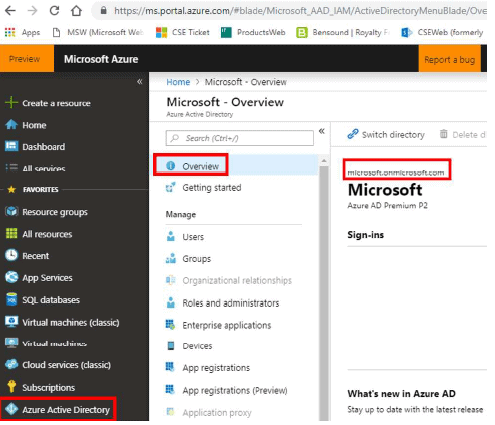
Finding AAD Tenant ID
Your Microsoft 365 tenant ID is a globally unique identifier (GUID) that is different than your organization name or domain.
TenantID is also called Directory ID
Option 1:
- Login to your Azure AD admin center tenant
- Click on Portal from the upper right menu
- Your tenant ID can be found in the Directory ID box on the Properties page.
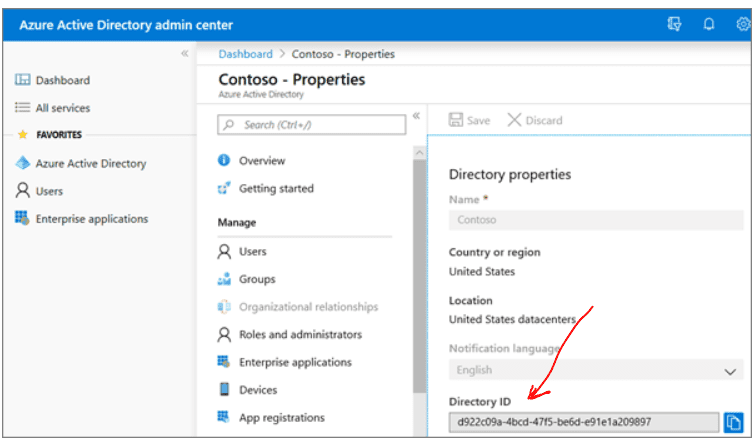
Option 2:
While logged in with your ADD admin account, Go to this link:
Https://portal.azure.com#blad/Microsoft_AAD_IAM/ActiveDirectoryMenuBlade/Properties/