Launching a SaaS application….
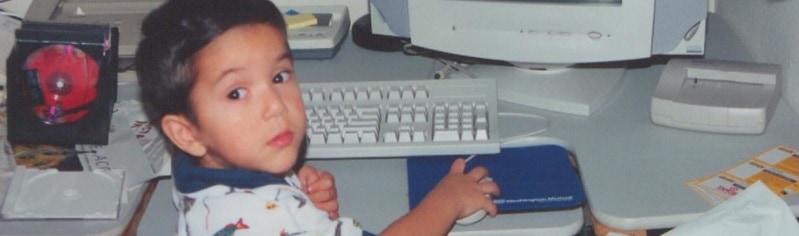
It is interesting. Even though we have been using the app for about 12 months (and I am loving it) it has taken a lot of effort to get it to a point where we feel comfortable launching an a service for others to use.
It doesn’t have to be “right”, and it will never be perfect, but it has to be intuitively easy to user and setup, as well as we have to have the ability to support our users, which is easier said than done. Although the application has been up and running, and we are lucky to have a few alpha users, we have not started the marketing effort yet.. We love the comments we have received so far, and we know it will get better over time, as we receive more feedback, suggestions and new ideas.
We plan to publish a more detail list of activities we have used to launch this application, but for now, this is a high-level bullet point run-down of what we have been doing (our pre-launch checklist):
- Secure Domain Name (changed three times so far!!)
- Select a hosting service
- Secure admin email account for setup and support activities
- Setup Google Analytics account
- Secure Social Media Channels
- Tumblr
- Google+
- YouTube Channel
- Sales Page in place an operational (responsive design)
- Short pitch / description of the application
- Description of What it Solves (Pain)
- Use Cases
- Product Demo (video), Screen Shots and promo video(s)
- Key features
- Backstory (Where did the idea came from)
- Pricing Tiers (Strategy)
- Frequently Ask Questions
- Contact Us Page
- Registration Page (with email-verification)
- Make sure NEW registrations request can easily be addressed
- This is a critical piece, as we need to quickly fulfill any verified orders
- Ideally automated workflow process
- This is a critical piece, as we need to quickly fulfill any verified orders
- Make sure NEW registrations request can easily be addressed
- Mailing List Registration (with email-verification)
- Beta Registration page (with email-verification)
- User statistics / reporting
- Application Development & Issues (bugs / features / roadmap ) tracking system
- Continued development is on going
- There will always be a list of open issues/ new features (prioritize!)
- Run an application security check (preferably by a third party)
- Blog setup
- Articles
- Updates Log
- Tips and Tricks
- Tutorials Page
- YouTube Channel
- To place videos (Promotional, Overviews, Tutorials, How-to, etc)
- Forum Site (optional )
- Intended to be a place where the user community can communicate, ask questions, capture knowledge
- Create three basic forums areas:
- General Q&A
- Installation / Setup Questions
- New Feature Requests
- Seed some initial data FAQs and such.
- Pre-Marketing Activities:
- Develop relevant blog articles (Blog Content)
- General Best Practice Articles
- Tips and Tricks
- Develop videos
- Develop competitors list (pros/cons)
- Develop potential partner list.
- Develop objections list with associated answers
- Collect sites to place comments for backlist
- Develop initial launch email list
- Collect hashtags to use in Twitter
- Create small “info-bits” for comment response campaign
- Expand / interact with early adopters program (VERY IMPORTANT!)
- Develop relevant blog articles (Blog Content)
- Review & Test Backup and Recovery process !!
- Operations and Maintenance
- New Registration requests review
- if automated process – make sure no abuse /spam
- Monitor Applicaiton health
- Monitor email(s) accounts
- Monitor Blog comments
- Monitor / Update Social Media channels
- Monitor Support Forum (if setup)
- Check backups operational ( Review & Test recovery process !!)
- == More to come here! ==
- New Registration requests review
- Marketing Activities:
- Create site Awareness:
- Schedule tweets with appropriate hash-tags for exposure
- Start comment back-linking activities (using collected sites / info-bits)
- Develop “Second Wave” of users (your true set of real users!)
- Collect data/interact / develop relationships
- == More to come here!==
- Create site Awareness:
Although the basic steps are sequential in nature, there is always continuous improvement and iteration at each of the steps listed below – You are always optimizing, trying new things and developing better processes.
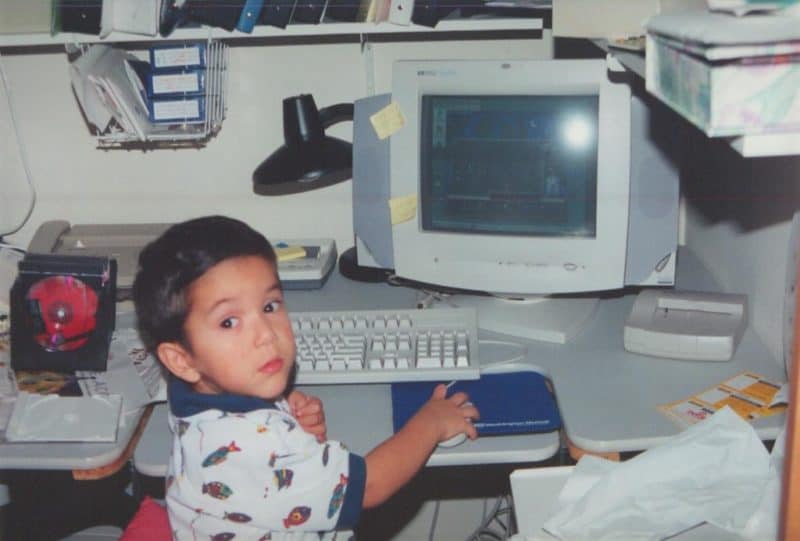
This is my son Alexander (circa 1995) in my home office
