Linux and Ubuntu Flavors Overview
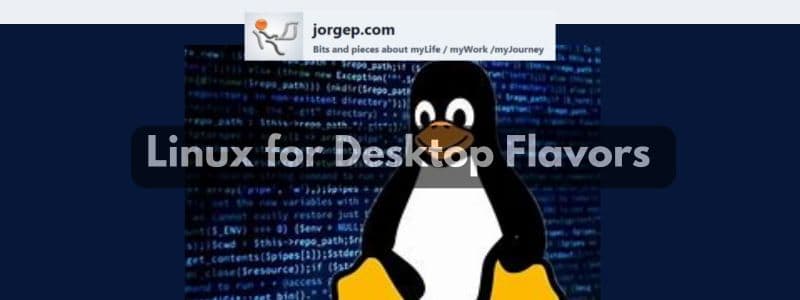
Part of a series: Windows 10 end-of-life
As Windows 10 end-of-life comes closer, enterprises are rushing to update their devices to Windows 11 standards, but a lot of us with personal devices (that do not meet the Windows 11 standards, should we upgrade to? It is certainly it is the prudent thing to do, but another possible consideration might also be: Linux might be a choice.
Linux is celebrated for its diversity, offering a vast array of distributions (distros) tailored to different user needs. Among these, Ubuntu stands out as a versatile and user-friendly foundation, spawning numerous “flavors” that cater to specific preferences. This blog explores the richness of the Linux ecosystem, the concept of Ubuntu flavors, and how they differ in terms of performance, customization, and use cases.
Please see my related blog post: Linux – Unix – Ubuntu Differences
The Diversity of Linux Distributions
One of Linux’s greatest strengths is its adaptability. With hundreds of distros available, it caters to a wide spectrum of users—from beginners seeking simplicity to experts desiring full control. Each distribution is built around the Linux kernel but varies in desktop environments (DEs), package management systems, and pre-installed software. This diversity ensures that users can find a distro that aligns with their hardware capabilities, technical expertise, and goals.
Here are some of the Linux distributions suitable for desktop use:
For Beginners:
- Ubuntu A complete desktop Linux operating system freely available with the largest community support of any Distro. Ubuntu offers a beginner-friendly download page with large text, highlighting the most important things for new users.
- Linux Mint Aims to provide a complete out-of-the-box experience by including browser plugins, media codecs, support for DVD playback, Java, and other components. It also adds custom desktop options and menus, several unique configuration tools, and a web-based package installation interface and is compatible with Ubuntu software repositories.
- Manjaro A user-friendly, desktop-oriented operating system based on Arch Linux with an intuitive installation process, automatic hardware detection, a stable rolling-release model, and extensive desktop configurability.
- Pop!_OS Another Ubuntu-based Linux distribution featuring a custom GNOME desktop, offering informative videos and a growing list of help articles.
- Zorin OS is a user-friendly distribution that can emulate Microsoft Windows or macOS. It is meant for users unfamiliar with Linux
- Wubuntu also known as “Windows Ubuntu” is an Ubuntu-based operating system with themes and tools inspired by Microsoft Windows, but without any absurd system requirements. Wubuntu does not require TPM, Secure Boot, POPCNT or any other special hardware resource for its operation.
For Experienced Users:
- Fedora Contains free and open-source license software packages and aims to be on the leading edge of technologies while working closely with upstream Linux communities. It is favored for its cutting-edge technology stack.
- Debian Comes with over 60,000 packages (pre-compiled software bundled up in a friendly format for easy installation).
- Arch Linux An independently developed Linux distribution targeted at competent Linux users, using pacman as its package manager.
- openSUSE Aims to be the most accessible Linux for anyone to obtain and the most widely used Linux distribution.
Lightweight Distributions:
- Puppy Linux Designed for resurrecting old machines and putting them back into active duty. It is a family of distros, each based on a different underlying distro.
Specialized Distributions:
- Kali Linux A Debian-based, rolling distribution specifically designed for penetration testing, security auditing, and digital forensics
- Ubuntu Unity An official Ubuntu flavor that promotes the revival of the Unity7 desktop environment
- Bazzite A Fedora-based Linux distribution that makes it easier for you to game on your desktop or Steam Deck
Underrated Distributions:
- EndeavourOS Based on Arch, it provides a user-friendly way to access Arch Linux with minimal bloatware and multiple desktop manager options
- XeroLinux An Arch Linux system that offers a good out-of-the-box look and customization abilities
- Crystal Linux An Arch-based distribution that packs in the GNOME desktop and aims to utilize the latest technologies while providing a familiar user interface
Ubuntu is one of the most popular and influential Linux distributions. It serves as a base for many other distros and flavors. Ubuntu flavors are essentially modified versions of the core Ubuntu system, sharing the same kernel and repositories but offering unique desktop environments and pre-installed software to suit specific needs.
What Are Ubuntu Flavors?
Ubuntu flavors provide distinct user experiences by integrating different desktop environments or focusing on specialized use cases. Despite their differences, all flavors share the same underlying Ubuntu components, ensuring compatibility and access to the same software repositories.
Key Official Ubuntu Flavors
Here’s a quick look at some notable official flavors:
| Flavor | Desktop Environment | Key Features |
|---|---|---|
| Ubuntu | GNOME | Default flavor; emphasizes simplicity and usability. |
| Kubuntu | KDE Plasma | Highly customizable; ideal for power users who prefer advanced features. |
| Xubuntu | Xfce | Lightweight and efficient; great for older hardware or resource-constrained PCs. |
| Wubuntu | KDE | To provide a familiar experience for users transitioning from Windows to Linux. Note: Wubuntu has faced criticism for potentially infringing on Microsoft’s and Canonical’s trademarks. |
| Lubuntu | LXQt | Minimalist design; optimized for very old or low-powered devices. |
| Ubuntu Budgie | Budgie | Sleek and modern; inspired by macOS aesthetics. |
| Ubuntu MATE | MATE | Revives the classic GNOME 2 experience with modern touches. |
| Ubuntu Studio | Various | Tailored for creative professionals with pre-installed multimedia tools. |
| Ubuntu Kylin | Custom UI | Designed specifically for Chinese-speaking users with localized features. |
Customization vs. Simplicity
One of the defining aspects of choosing a Linux distro or flavor is deciding between customization and simplicity:
- Customization: Flavors like Kubuntu (with KDE Plasma) offer extensive customization options for advanced users who want to tweak every aspect of their system.
- Simplicity: Flavors like Lubuntu or Xubuntu prioritize ease of use and minimalism, making them perfect for beginners or those using older hardware.
Performance Considerations
Performance is another critical factor when selecting a distro or flavor:
- Lightweight options like Lubuntu and Xubuntu are optimized for older machines or devices with limited resources.
- Heavier options like Ubuntu (GNOME) or Kubuntu (KDE Plasma) offer richer features but may require more powerful hardware.
For example:
- Lubuntu can run efficiently on systems with as little as 1 GB of RAM.
- Kubuntu provides a polished experience but demands more resources.
Modern Package Management
The debate between Flatpak and Snap package management systems often arises in discussions about Ubuntu-based distros:
- Snap: Canonical’s proprietary package format used in Ubuntu; praised for its ease but criticized by some for-performance issues.
- Flatpak: A widely adopted alternative in other Linux ecosystems, known for better sandboxing.
- Pacman is the lightweight, simple, and fast package manager used by Arch Linux to install, update, and remove software
While Snap packages are central to Ubuntu, many users prefer Flatpak due to its broader adoption across non-Ubuntu distributions.
Community-Driven Development
The Linux ecosystem thrives on collaboration. Most distros, including Ubuntu flavors, are developed by passionate communities of users and developers. This open-source ethos fosters innovation while ensuring robust support networks for troubleshooting and learning.
Choosing the Right Flavor
The choice between different Linux distributions or Ubuntu flavors ultimately depends on individual priorities:
- For performance on older hardware: Try Xubuntu or Lubuntu.
- For customization: Opt for Kubuntu or Ubuntu Budgie.
- For creative work: Explore Ubuntu Studio.
- For general-purpose use: Stick with standard Ubuntu.
Linux’s strength lies in its diversity, offering something for everyone—whether you’re a casual user, developer, gamer, or creative professional. By exploring different distros and flavors, you can find the perfect fit for your needs while enjoying the vibrant community that makes Linux truly unique!
I personally use Wbuntu, Kali and lately ZotinOS on a couple of old laptops I have

