Microsoft Copilot Evolution – November 2024
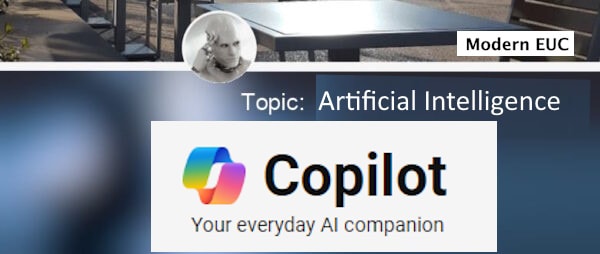
Part of: AI Learning Series Here
Quick Links: Resources for Learning AI | Keep up with AI | List of AI Tools
Subscribe to JorgeTechBits newsletter
Microsoft is enhancing its Copilot AI to function more like virtual employees, capable of proactive task automation. This includes monitoring emails, automating data entry, and performing a series of tasks autonomously, showcasing a shift from reactive to proactive AI assistance.
Please view the updated blog post I wrote early this month The World of Microsoft Copilot Products – Update Nov 2024 Also you can see all Copilot related topics here
Evolution
The evolution of Microsoft Copilot has been quite remarkable, transforming from a digital assistant that passively responded to user queries to a proactive partner that anticipates needs and offers solutions. Here’s a brief overview of this evolution:
Early Days: Digital Passive Assistant
Initially, Microsoft Copilot functioned as a digital assistant, primarily responding to user queries and providing information based on the input it received. It was reactive, meaning it waited for users to ask questions before offering assistance.
Intermediate Phase: Proactive Suggestions
As technology advanced, Microsoft Copilot began to offer proactive suggestions. For example, it started suggesting relevant documents, emails, and meeting notes based on the context of the user’s work. This shift made Copilot more integrated into the user’s workflow, helping to streamline tasks without the user needing to explicitly ask for help.
Current State: Intelligent Proactive Partner
Today, Microsoft Copilot has evolved into an intelligent proactive partner. It not only responds to queries but also anticipates user needs and offers solutions before they are explicitly requested. For instance, it can draft emails, summarize documents, and provide real-time insights during meetings. It integrates seamlessly with Microsoft 365 apps, enhancing productivity across various tasks.
Future Outlook: Virtual Companion
Looking ahead, Microsoft Copilot aims to become an even more integrated part of the user’s digital experience. The goal is to evolve into a virtual companion that can foster meaningful and lasting relationships with users, offering support and assistance in a more personalized and intuitive manner.
This evolution showcases Microsoft’s commitment to leveraging AI to create tools that not only respond to user needs but also proactively enhance the user experience.
A few things that stand out to me:
- Standalone app – Copilot in Windows is becoming a standalone app, allowing users to resize, move, and snap the window. It will also appear in the center of the Windows taskbar. Think Copilot+ PCs integrations in the future (local AI execution!)
- Rebranding – Microsoft has rebranded Copilot to Microsoft 365 Copilot to emphasize the integration of AI into its Microsoft 365 suite. This includes renaming Copilot features like “Copilot in Word” to “Microsoft 365 Copilot in Word”.
- New Copilot versions – Microsoft has added domain specific ( specialized) Copilot versions, including Copilot for Security, Copilot for Service and Copilot for Sales. These versions use AI to help businesses optimize operations.
- GPT-4o integration – Microsoft has already integrated GPT-4o1 as the base LLM in Copilot.
- Copilot extensions and connectors – These enhancements improve extensibility by:
- Workflows and Automating routine tasks (Actions and Triggers)
- Providing real-time data and insights
- Improving communication and collaboration tools
- AI model development – Microsoft is continuously developing AI models and related technologies. They are expected to regularly launch new AI models and chatbots.
- COMPETITION! More on this soon ( working on a blog post) but suffice it to say, outside Google Workspaces and Gemini there is NO other set of products that comes even close to the Copilot family of products and integration. There are many workflow tools out there See: Workflow Automation Tools Explained
References:

