Microsoft Copilot New Features Oct 2024
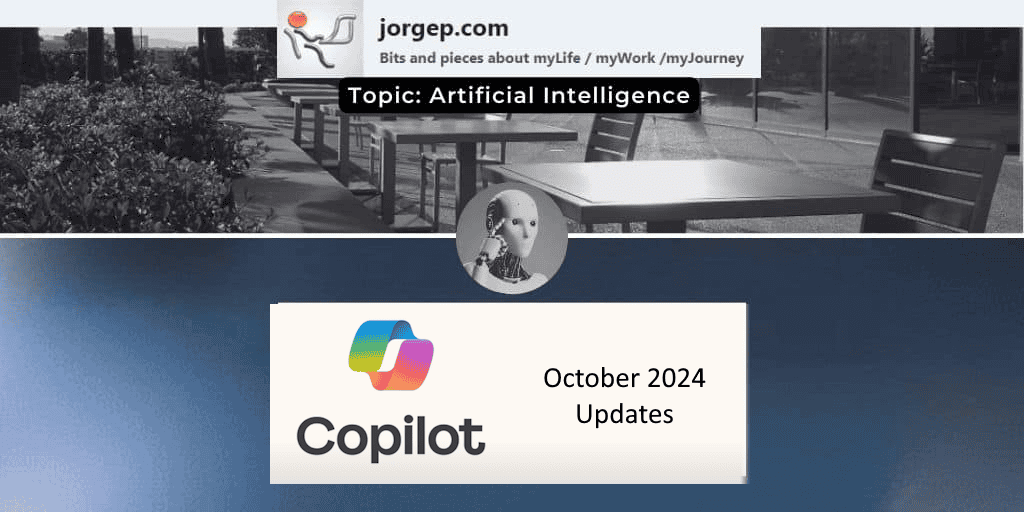
Microsoft Copilot continues to stand out as a powerful assistant designed to enhance productivity and collaboration. I am loving the speed, accuracy and how well it integrated with the M365 suite of applications it is. It has saves me TONS of time and I am especially thankful for meeting summaries! One can say I am addicted to them! It is truly remarkable how Microsoft has weaved AI / GenAI into every aspect of the Microsoft 365 platform and is consistently improving and seamlessly adapting new features to it. Bravo Microsoft!
Side note: I use / buy Copilot Pro for personal stuff, and also have a Microsoft 365 Copilot license at my work. They are both great!
This past week we heard of a number of new features added to the Microsoft Copilot: Enhancing Productivity and Collaboration. With its latest updates, Copilot introduces several exciting features that promise to make our daily tasks more efficient and engaging. By leveraging these capabilities, users can streamline their workflows, stay informed, and achieve their goals more efficiently. Whether you’re a business professional, a student, or anyone in between, Copilot’s new features offer something for everyone.
Natural AI Voice Interactions
One of the most anticipated features is the introduction of natural AI voice interactions. This enhancement allows users to interact with Copilot using their voice, making it easier to perform tasks hands-free. Imagine you’re in the middle of a brainstorming session and need to quickly jot down ideas or set reminders. With natural voice interactions, you can simply speak to Copilot, and it will take care of the rest. This feature is particularly useful for professionals who are always on the go and need a seamless way to manage their tasks without interrupting their workflow.
Daily News Summary
Staying informed about the latest developments is crucial in today’s fast-paced world. Copilot’s new daily news summary feature provides users with a concise overview of the most important news stories. Whether you’re a business executive needing to stay updated on market trends or a student wanting to keep up with current events, this feature ensures you have access to relevant information at your fingertips. For instance, you can start your day with a quick briefing on industry news, helping you make informed decisions and stay ahead of the curve.
Advanced Vision Capabilities
Copilot’s advanced vision capabilities take user experience to the next level by offering a more seamless, hands-free interaction. This feature leverages cutting-edge technology to recognize and respond to visual cues, making it easier to navigate and interact with digital content. For example, during a virtual meeting, Copilot can identify key points from a presentation and provide real-time summaries or action items. This not only enhances productivity but also ensures that important information is captured and acted upon promptly.
Expanded Controls for Teams Meetings
Microsoft Teams has become an essential tool for remote collaboration, and Copilot’s expanded controls for Teams meetings further enhance its functionality. IT admins and meeting organizers now have more control over the availability of Copilot in meetings, allowing them to tailor the experience to their specific needs. For instance, during a large team meeting, organizers can enable Copilot to assist with note-taking, agenda management, and follow-up tasks. This ensures that meetings are more organized and productive, with key takeaways and action items clearly documented.
Copilot User Enablement Toolkit
To help users get the most out of Copilot, Microsoft has introduced the Copilot User Enablement Toolkit. This toolkit includes communication templates and resources designed to inspire better engagement with Copilot. Whether you’re a new user looking to get started or an experienced user seeking to maximize Copilot’s potential, the toolkit provides valuable guidance and best practices. For example, it offers tips on how to integrate Copilot into your daily workflow, ensuring that you can leverage its capabilities to boost productivity and efficiency.
Sample Use Cases
To illustrate the practical applications of these new features, let’s consider a few sample use cases:
- Voice-Activated Task Management: A project manager can use natural AI voice interactions to quickly assign tasks to team members during a meeting, ensuring that nothing is overlooked and everyone is on the same page.
- Morning Briefing: A marketing executive can start their day with Copilot’s daily news summary, gaining insights into market trends and competitor activities, which can inform their strategy and decision-making.
- Enhanced Virtual Meetings: During a virtual brainstorming session, Copilot’s advanced vision capabilities can capture key ideas and generate a summary, allowing participants to focus on creative thinking rather than note-taking.
- Customized Meeting Assistance: An IT admin can configure Copilot’s expanded controls for a quarterly review meeting, enabling it to manage the agenda, take notes, and send follow-up emails, ensuring a smooth and efficient meeting process.
The original Microsoft announcement was about 3 weeks ago: Microsoft 365 Copilot: Wave 2 | Microsoft September 2024 Event (youtube.com)
but the new features started to show up this month… A good short video summary can be found at:
Microsoft Unveiled NEW COPILOT With Features (youtube.com)

