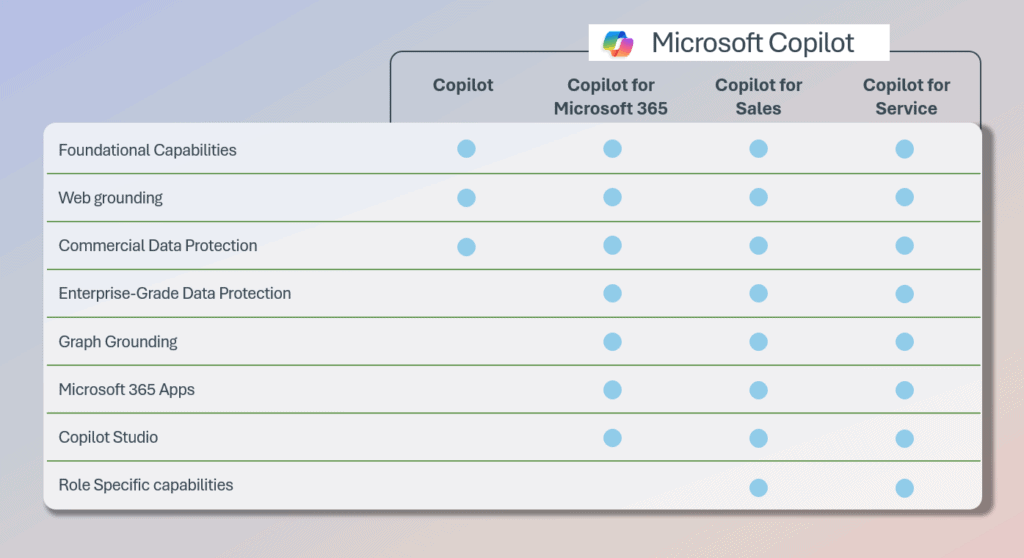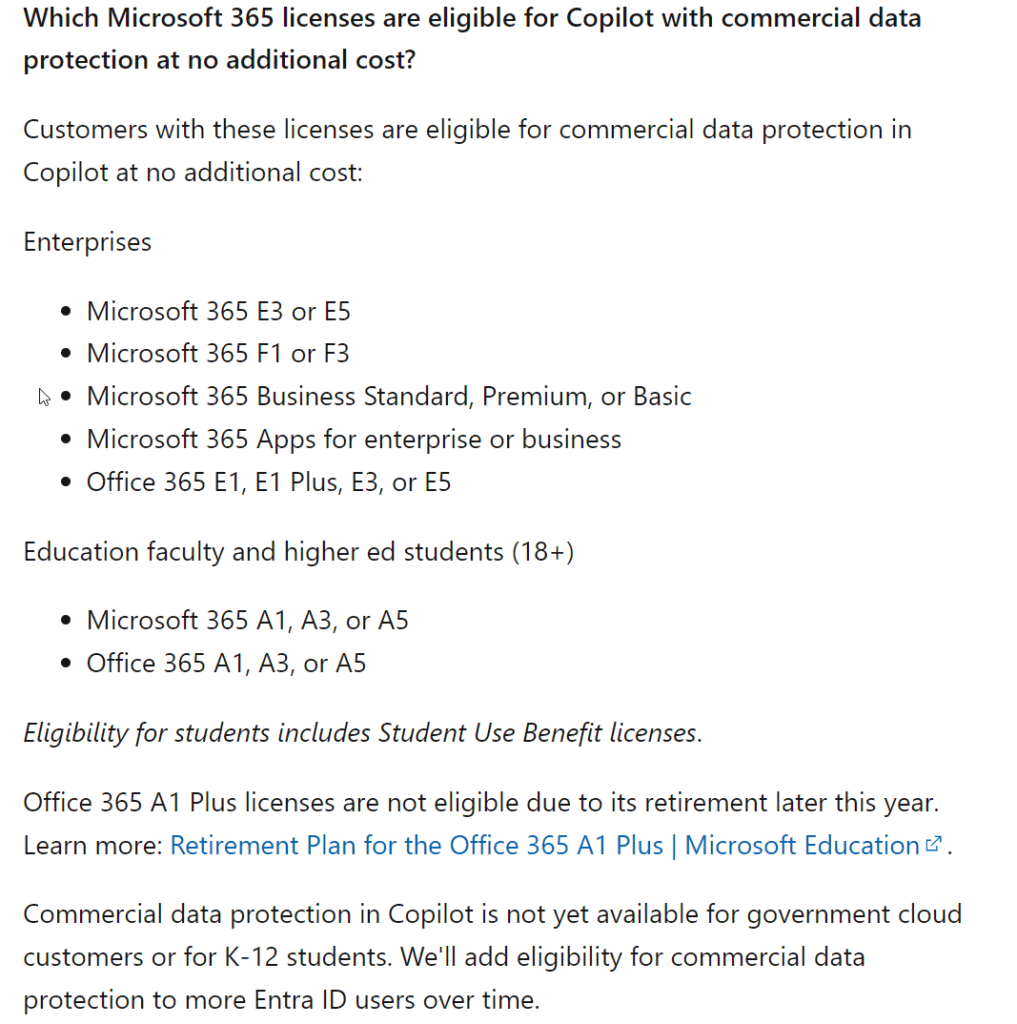Microsoft Copilot Updates
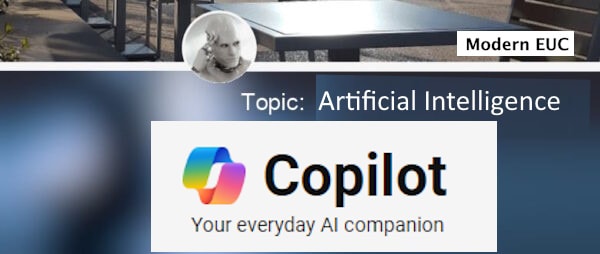
Updates added on 6/13/2024
This is an update to the post: Making Sense of Microsoft’s Copilot brand as it has changed A LOT since!
Time flies when you are having fun! And when it comes to AI – the last 6 months represents YEARS of progress!
No other company has embraced and embedded Artificial Intelligence and GenAI technologies more effectively than Microsoft. It has been AMAZING to see!
Microsoft Copilot was officially released on February 7, 2023 and it can be hard to get a good picture of all of the different versions, pricing and details of what is included. The message is evolving, old products renaming, new products added and this blog attempts to summarize the information in a simple way. Hope it helps!
Latest from Microsoft:
Microsoft Copilot Options and Services:
Microsoft Copilot
Microsoft Copilot is a powerful AI assistant designed to enhance productivity, creativity, and collaboration across various contexts. Copilot leverages advanced language models, including GPT-4, to assist users in generating text, creating content, and performing tasks.
Microsoft Copilot is Free to use and is available at no additional cost to consumers.
- Provides basic AI assistance for everyday tasks.
- Provides AI assistance for searching, summarizing, and generating text, content, images, and answering complex questions.
- Integrates with Microsoft Edge
- Prompt instructions are limited to 2000 characters.
- Supported languages include English, French, German, Italian, Japanese, Portuguese, Spanish, and Chinese (Simplified).
- No boosts for image generation.
- No priority access to high-end models like GPT-4.
- No custom Copilot GPT creation.
- Does not provide access to Microsoft 365 Graph data.
- Available across multiple platforms, including Windows, Android, iOS, and the web.
Microsoft Copilot Pro
Microsoft Copilot Pro provide additional features to the free version of Microsoft Copilot that includes:
- Faster performance and priority access to GPT-4 and GPT-4 Turbo during peak times.
- Offers better performance and priority access during peak times.
- Faster image creation using Designer (formerly Bing Image Creator) 100 boosts (image creations) per day.
- Resize and regenerate AI-created images between square and landscape formats within the Designer tool.
- Copilot availability in select Microsoft 365 apps (requires Microsoft 365 Personal or Family subscription). including: Word, Excel, PowerPoint, Outlook, and OneNote.
- As of this writing, it is only available in specific markets (e.g., United States, United Kingdom, Germany, Japan, etc.).
- Upcoming feature: Ability to create custom and tailored Copilot GPTs using the Copilot Builder tool
Microsoft Copilot Pro (for individuals) is available as a subscription for $20.00 user/month
Copilot for Microsoft 365:
An AI-powered productivity tool that integrates with popular Microsoft 365 apps such as Word, Excel, PowerPoint, Outlook, and Teams. It combines the power of large language models (LLMs) with your organization’s data to enhance productivity.
Consumers are not currently eligible to purchase this version of the product.
- $30.00 user/month (Annual commitment)
- Copilot for Microsoft 365 is an add-on plan with the following licensing prerequisites:
- Microsoft 365 E5
- Microsoft 365 E3
- Office 365 E3
- Office 365 E5
- Microsoft 365 A5 for faculty
- Microsoft 365 A3 for faculty
- Office 365 A5 for faculty
- Office 365 A3 for faculty
- Microsoft 365 Business Standard
- Microsoft 365 Business Premium
- Copilot for Microsoft 365 is an add-on plan with the following licensing prerequisites:
Microsoft Copilot Studio
This low-code interface allows you to customize virtual power agents, enabling you to tailor your AI experiences.
Microsoft Copilot Studio is available to Microsoft 365 users. but there are some important details to consider:
Microsoft Copilot Studio for Microsoft Teams Plan:
This plan allows you to build conversational interfaces within Teams.
The capabilities available in the Copilot Studio app within Teams are part of select Microsoft 365 subscriptions with Microsoft Power Platform and Teams features, except US government environments (GCC, GCC High, and DoD), EDU A1, and SUB SKUs
The standalone subscription for Microsoft Copilot Studio allows you to build copilots on any supported channel and connect to various data sources using premium connectors. The standalone Copilot Studio subscription is available for $200.00/user per month. It includes a message limit of 25,000 messages per month.
More info on this one: Get access to Microsoft Copilot Studio
GitHub Copilot
GitHub Copilot is an AI pair programmer that assists developers during coding. It provides intelligent suggestions for whole lines or entire functions directly within your code editor. Whether you’re working on a personal project or collaborating with others, GitHub Copilot can enhance your productivity by offering context-aware code completions and recommendations.
GitHub Copilot works with various integrated development environments (IDEs) including Visual Studio Code, Visual Studio, Neovim, and JetBrains. It analyzes your file and related files, offering suggestions in your text editor.
The pricing for GitHub Copilot depends on the subscription plan you choose:
- GitHub Copilot Individual $10 USD per month or $100/year
- Free: for verified students and maintainers of popular open-source projects.
- GitHub Copilot Business: $19 USD per user per month.
- adds more features including command line assistance, security and IP indemnity.
- GitHub Copilot Enterprise: $39 USD per user per month.
- adds chat personalized to the enterprise codebase, documentation search and summaries, pull request summaries and code review skills. It requires GitHub Enterprise Cloud.
Microsoft Copilot for Azure
Microsoft Copilot for Azure is an AI companion that simplifies how you design, operate, optimize, and troubleshoot apps and infrastructure from cloud to edge. With Copilot, you can gain new insights, discover more benefits of the cloud, and orchestrate data across both the cloud and the edge.
Here are some key points about Microsoft Copilot for Azure:
- Design: It assists in designing applications and infrastructure.
- Operate: It helps streamline cloud operations and management using generative AI.
- Optimize: It provides insights to optimize workloads.
- Troubleshoot: It aids in identifying and resolving issues.
One fascinating capability of Copilot is its integration into Azure Cosmos DB, where it can create NoSQL queries based on your natural language questions about your data!
Cost: Currently in preview, no additional cost.
More info here: Microsoft Copilot for Azure (preview) overview | Microsoft Learn
Microsoft Security Copilot
Microsoft Security Copilot is an AI-powered security solution that empowers security professionals to defend at machine speed using generative AI. Microsoft Security Copilot is designed to enhance security operations, detect threats, and strengthen your security posture. It’s embedded in tools like Microsoft Sentinel, Microsoft Defender XDR, Microsoft Intune, and others.
Cost: In Preview / no additional cost.
More info here: Microsoft Security Copilot | Microsoft Security
Microsoft Copilot for Sales
Microsoft Copilot for Sales is an AI assistant designed for sellers in Microsoft 365. It seamlessly connects to sales solutions and CRM platforms, bringing next-generation AI and CRM insights into your daily productivity workflows. Here are the key features and details:
Cost:
- $50.00 per user per month (annual commitment). (Requires a product license for Microsoft 365 E3, E5, Business Standard, or Business Premium, or Office 365 E3 or E5.)
- Existing Copilot for Microsoft 365 license holders can add Copilot for Sales for an additional $20 per user per month.
- Dynamics 365 Sales Premium customers can access the full Microsoft Copilot for Sales experience by paying $30 per user per month for Copilot for Microsoft 365
More info here: Microsoft Copilot for Sales documentation | Microsoft Learn
Copilot for Services
Microsoft Copilot for Service is designed to help enhance and support customer service teams. It seamlessly integrates with existing contact center content sources, such as websites, SharePoint, and offline files, providing real-time responses to humans. Key value proposition: Enhanced Agent Product, improved Customer Satisfaction, Integration with CRM Systems. includes Copilot for Security
Cost:
- $50.00 per user per month (annual commitment).
- $20.00 for customers that already have a Microsoft 365 license,
- Note: Requires a product license for Microsoft 365 E3, E5, Business Standard, or Business Premium, or Office 365 E3 or E5.)
Microsoft Copilot for Service More info here
Other Copilots
Worth mentioning that Microsoft has many other Copilot branded services ( or is it products?)
- Copilot in Bing – helps you find relevant search results, summarize answers, refine your research, and spark creativity. Copilot in Bing was formerly called Bing Chat or Bing Chat Enterprise
- Copilot in Edge – Copilot can be accessed in the Microsoft Edge sidebar. You can ask complex questions, find comprehensive answers, get summarized information, and find inspiration—just like you can when using Copilot in Bing. When using Copilot in Edge, you can also ask questions based on the page content or a PDF open in the browser. In the Compose tab, you can generate text, emails, social media posts, or ideas.
- Copilot in Windows -This version uses your data to assist you on your Windows device.
- Copilot in Intune is included with Copilot for Security. Copilot for Security uses security compute units (SCUs). There aren’t any other licensing requirements or Intune-specific licenses for using Copilot in Intune.
As always, Hope this helps! – Please let me know if you have any questions or corrections
Resources:
- Copilot for Microsoft 365 – Service Descriptions | Microsoft Learn
- Copilot (microsoft.com)
- Microsoft Copilot for Microsoft 365
- Introduction to Copilot for Microsoft 365 – Training | Microsoft Learn
- Explore the possibilities with Copilot for Microsoft 365 – Training | Microsoft Learn
- Optimize and extend Copilot for Microsoft 365 – Training | Microsoft Learn
- Official Microsoft Copilot Studio documentation – Microsoft Copilot Studio | Microsoft Learn
- Microsoft Copilot Studio | Extend Copilots or Create Your Own
- Assign user licenses and manage access – Microsoft Copilot Studio | Microsoft Learn
- Understanding Microsoft Copilot with basics of AI (LLM, Deep learning, Hallucinations) – YouTube