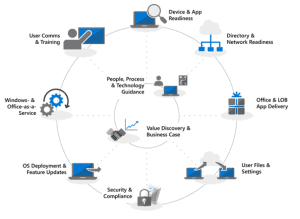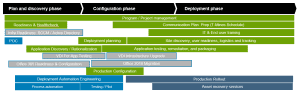Microsoft Modern Desktop Deployment Guidance
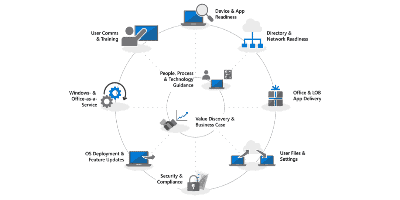
Microsoft published a guidance document (and associated video series) to help customers migrate to the Modern Desktop.
The Modern Desktop refers to Microsoft’s bundled product suite called Microsoft 365 which includes:
Windows 10, Office 365 and Enterprise Mobility & Security
(See my Microsoft 365 Explained blog post )
Microsoft’s guidance includes 8 steps:
- Getting Started: People, Process and Technology Guidance
- Step 1: Device and App Readiness
- Step 2: Directory and Network Readiness
- Step 3: Office and LOB App Delivery
- Step 4: User Files and Settings Migration
- Step 5: Security and Compliance Considerations
- Step 6: OS Deployment and Feature Updates
- Step 7: Windows and Office as a Service
- Step 8: User Communications and Training
You can read more at Modern Desktop Deployment Center
You can also view the Desktop Deployment Essential 10-Video Series
Please note that from a process point of view, this is not new, however the way it has been published and presented is very good.
In fact, if we organize it a little bit different, it will look like many of the steps used in past system migrations.
- Pre-Project:
- Value Discovery & Business Case
- People, Process & Technology Guidance
- Readiness
- Hardware Readiness
- Application Readiness
- Inventory
- Prioritize
- Testing
- Remediation
- Directory & Network Readiness
- Deployment Planning
- Implementation:
- Application Delivery
- Office / Productivity Apps
- Line of Business Apps
- User Files Settings
- Security & Compliance
- OS Deployment & Feature Updates
- Modern Provisioning
- Traditional Deployment
- Keeping Up to date
- Windows as a Service
- Office as a Service
- User Communications & Training
- Application Delivery
In my opinion, there is one key piece that I think is missing: Production Deployment Phase ( aka: Broad Deployment) – This is what takes most enterprises a long time to execute. Scheduling and execution of production devices is a phase of their own!
Check out my company’s Dell EMC Services around Windows 10 migrations