NAS for Home
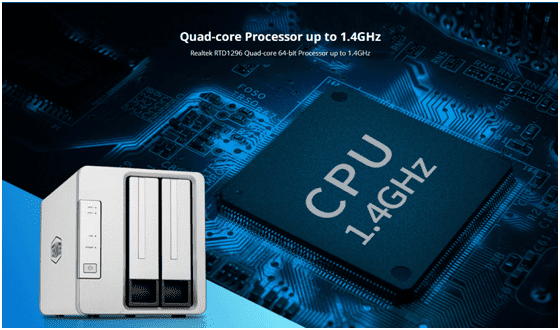
In today’s digital age, managing data has become an essential aspect of daily life. From storing personal files to backing up business-critical information, having a reliable and secure storage solution is paramount. Two popular options for data management are Network Attached Storage (NAS) and cloud storage.
What is Network Attached Storage (NAS)?
A NAS device is a dedicated file server that connects to your network and provides centralized storage for all your data. Essentially, it’s an intelligent storage box that attaches directly to your home router or office network. A home NAS typically has one to eight bays that can be used to store all your data in a safe and accessible manner.
One of the primary benefits of NAS is its ability to act as a media server, allowing you to stream or access your videos, music, and images across multiple devices. This makes it an ideal solution for home users looking to consolidate their entertainment library and share files with family members.
How is NAS different from Cloud Storage?
While both NAS and cloud storage serve the purpose of storing data, they differ significantly in terms of functionality, accessibility, and security. Here are some key differences:
| Feature | Home-based NAS | Cloud Storage Service |
|---|---|---|
| Ownership | you own the device and are responsible for maintaining it | You’re renting space from a third-party provider. |
| Scalability: | can be expanded by adding more hard drives or upgrading to larger-capacity models | Relies on external providers, and scalability is often limited by your chosen plan’s capacity. |
| Access: | you have direct access to your files over a local network, providing fast transfer speeds. | Requires an internet connection for remote access, which can lead to slower data transfers and potential downtime. |
| Security | Physical security as they’re typically located within your premises, | Relies on the provider’s security measures |
| Backups | You are responsible for backups | Relies on the provider backup and revision control of the provider |
| Data Recovery | Data recovery is possible if the device fails, but it may require professional help.Data loss can occur if not backed up properly. | Cloud storage providers usually have built-in backup and disaster recovery options. Data can be easily recovered from the cloud provider’s servers. |
| Privacy | Data is available to you and you only. | You rely on the privacy policies of the service provider which are generally very strong. Typically providers do not have access to any of your data. |
| Collaboration | NAS can be accessed via local network, enabling easy collaboration among team members. Most NAS devices support remote access and synchronization. | Easy to share files with others by sending them a link or inviting them to collaborate. Version history and file locking available on some cloud storage providers. |
| Ease of use / maintenance | End-users can access and collaborate with data stored fairly easy. Owner needs to administer permissions controls and features | Large providers provide easy to use user interfaces for end-users and administrators. |
| Performance | Fast transfer speeds within local network. May require additional hardware for remote access and media streaming. | Dependent on internet connection speed. Slower data transfers may occur due to distance from the server or high latency. |
| Cost | Initial cost of the device + ongoing costs. The Initial cost will depend on the amount of storage but a general rule of thumb would be about the initial cost will be equal to the first year of a cloud service. In addition there will be ongoing maintenance, upgrades. | Ongoing subscription fees for storage and services. |
Additional Benefits:
One additional advantage of the NAS is that I can install Software that runs on the NAS ( Photo App, Web Server, Media Server, File Manager, Docker Containers and much more!) and I can access via web Browseer) – It does take some memory but you will be amazed of what you can run on a NAs that has 2GB of RAM
Popular options (updated):
A couple of popular options (under $300) for Network Attached Storage (NAS) that can be configured to be accessed over the cloud follow:
Single Drive/ Bay NAS: (Personal Use) – A good way to get familiar with the technology:
- SSK 2TB Portable NAS External Wireless Hard Drive with Own Wi-Fi Hotspot $129.00
- BUFFALO LinkStation 210 2TB 1-Bay NAS Network Attached Storage with HDD Hard Drive $129.00
Two Bay NAS: 2TB
Synology DiskStation DS118 NAS Server with RTD1296 1.4GHz CPU, 1GB Memory, 2TB HDD Storage $299
Synology DS216j
QNAP TS-251D
There are many others – but these are a good starting point..
