Popular Workflow Automation Tools in 2025
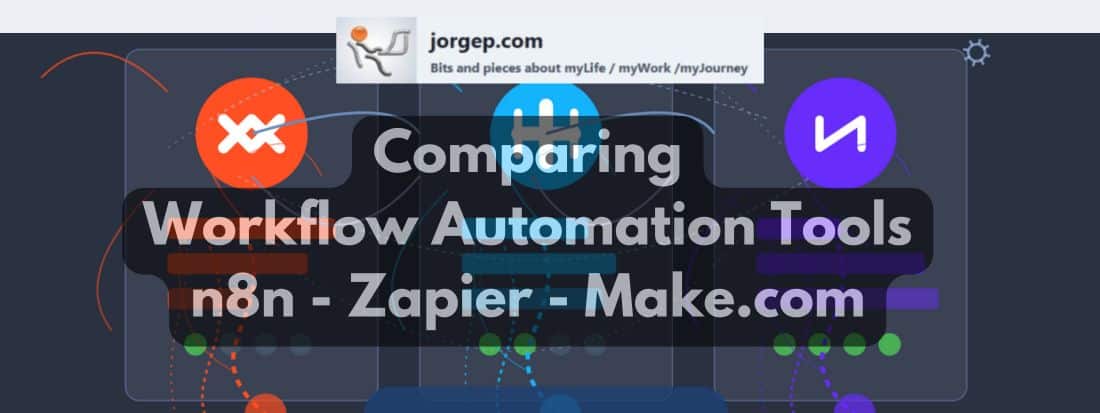
Part of: AI Learning Series Here
Quick Links: Resources for Learning AI | Keep up with AI | List of AI Tools
Subscribe to JorgeTechBits newsletter
I have been diving deep and swimming in the lanes of workflow automation tools and workflow automation with AI (sometimes called AI Agents)
In today’s fast-paced digital landscape, efficiency and productivity are paramount for both individuals and businesses. One of the most powerful strategies for achieving these goals is workflow automation, which involves using software applications to streamline everyday tasks by automating repetitive processes. Think of these tools as digital assistants that handle routine activities like scheduling, project tracking, email management, and data transfer, freeing up valuable time for more strategic and creative work. As highlighted in a previous article on jorgep.com, workflow automation tools are essential for boosting productivity, minimizing errors, and improving overall efficiency. By taking care of mundane jobs, these tools allow team members to focus on more meaningful work, leading to enhanced satisfaction and better results.
While the market offers a wide array of workflow automation solutions, this blog post will delve into three of the most popular and powerful platforms available in 2025: n8n, Make (formerly Integromat), and Zapier. Each of these tools offers unique features, integration capabilities, and pricing structures, catering to diverse user needs, from beginners to advanced developers. Understanding their strengths and weaknesses is crucial for choosing the platform that best aligns with your specific requirements.
It’s important to note that while n8n, Make, and Zapier are prominent players in the automation space, they are not the only tools available. (Please see my other bog post: Workflow Automation Tools Explained where I explain workflow automation and list some other platforms like Automate.io, Baserow, Microsoft Power Automate, IFTTT, Pipedream, and many others also offer valuable automation capabilities. Having said this, n8n, Make, and Zapier consistently appear in discussions and comparisons due to their extensive features and widespread adoption.
Diving into the Details: n8n, Make, and Zapier
Let’s take a closer look at each of these automation powerhouses:
Zapier
Zapier is renowned for its user-friendly interface and an extensive library of integrations, boasting over 6,000 supported applications. This makes it an excellent starting point for non-technical users who are new to automation and looking to create straightforward workflows, known as “Zaps,” without any coding knowledge. The setup process is generally straightforward, allowing users to quickly connect various apps and services and automate tasks with simple triggers and actions. Zapier excels in connecting various services quickly and efficiently.
However, while Zapier is easy to use and offers broad connectivity, it can have limitations in customization and handling complex workflows. Its error handling is considered basic. Furthermore, Zapier is often considered the most expensive option among the three, especially as your automation needs and task volume grow. While it does offer a free plan with a limited number of tasks, users with more demanding automation requirements will likely need to opt for one of its paid plans, which can become costly. Some advanced features, like webhooks, may also be locked behind higher-tiered plans.
Key characteristics of Zapier:
- Ease of Use: Highly regarded for its intuitive design and accessibility for non-technical users.
- Integrations: Leads with over 6,000 supported apps.
- Customization: Offers limited customization options for complex tasks.
- Error Handling: Provides basic error handling.
- Pricing: Generally the most expensive, with costs increasing with task volume and advanced features. Charges per operation.
- Scalability: Can handle scaling needs through various plans, but customization limitations may arise for complex operations.
- Target Audience: Best suited for small businesses or individuals needing quick and easy automation solutions without technical expertise.
Make.com (Formerly Integromat)
Make.com, previously known as Integromat, offers a more visual and robust platform for building automation workflows. Its drag-and-drop interface enhances the user experience and allows for the creation of more complex scenarios with advanced error handling, collaboration, and user management features, especially on higher-tier plans. Make is particularly strong in data manipulation and is well-suited for medium to large businesses that need to manage high data volumes and intricate workflows.
While Make is user-friendly, fully leveraging its capabilities may require some technical understanding. It supports a significant number of integrations, over 1,500, although this is less than Zapier’s offerings. However, Make often provides better tools for managing and transforming data within those integrations, offering a more robust experience for complex workflows. In terms of pricing, Make is generally considered more cost-effective than Zapier, offering more operations on its free tier and lower prices for paid plans. It also charges per operation.
Key characteristics of Make:
- Ease of Use: User-friendly with a visual drag-and-drop interface, but may require some technical knowledge for advanced features.
- Integrations: Supports over 1,500 apps.
- Customization: Offers more robust features for creating complex workflows and data manipulation.
- Error Handling: Excels in advanced error handling capabilities.
- Pricing: More cost-effective than Zapier, with a generous free tier and competitive paid plans. Charges per operation.
- Scalability: Designed to support complex workflows and high data volumes effectively, suitable for scaling operations.
- Target Audience: Ideal for teams and organizations with intermediate automation needs requiring complex workflows, data transformations, and robust collaboration features.
n8n
n8n stands out as an open-source workflow automation tool that emphasizes flexibility and extensive customization. It features a node-based interface, allowing users to create highly tailored workflows with multiple triggers and unique nodes for data transformation. n8n’s open-source nature provides developers with significant control over their automation processes, including the ability to add custom code and connect to virtually any API. It is particularly appealing to developers and tech-savvy users who appreciate coding capabilities and self-hosting options.
While n8n offers unparalleled flexibility, it also comes with a steeper learning curve, making it less accessible for beginners. Its library of native integrations is smaller, around 1,000, which may require additional credential setups. However, n8n makes it easier to make custom requests and connect to APIs compared to Zapier. In terms of pricing, n8n offers a unique model, charging only per workflow execution, which can be more cost-effective for complex workflows with multiple steps. It also offers a free tier for self-hosting, making it an attractive option for cost-conscious users with the technical expertise to manage their own instance. Cloud plans are also available with competitive pricing.
Key characteristics of n8n:
- Ease of Use: Has the steepest learning curve, best suited for advanced users comfortable with technology and potentially coding.
- Integrations: Offers around 1,000 native integrations but allows for easier custom requests and API connections.
- Customization: Provides full customized control with its open-source nature and ability to add code and connect to APIs.
- Error Handling: Supports custom logic for error handling.
- Pricing: Charges per workflow execution, potentially more cost-effective for complex workflows. Offers a free self-hosting option and competitive cloud plans.
- Scalability: Highly scalable due to its open-source nature and extensive customization options. Enterprise solutions are also available.
- Target Audience: Perfect for developers or companies with specific automation needs requiring deep customization and control over their automation processes.
Comparative Analysis: A Side-by-Side Look
To further highlight the differences and similarities between these platforms, here’s a basic comparison in a table format:
| Feature | Zapier | Make (Integromat) | n8n |
|---|---|---|---|
| Ease of Use | Easiest, intuitive for non-technical users | User-friendly with visual builder | Steeper learning curve, for technical users |
| Integrations | 6,000+ | 1,500+ | 1,000+ (easier custom requests) |
| Customization | Limited | More robust for complex workflows | Full customization (open-source, code) |
| Error Handling | Basic | Advanced | Custom logic possible |
| Pricing Model | Per task/operation, generally more expensive | Per operation, more cost-effective than Zapier | Per workflow execution, free self-hosting option |
| Scalability | Good, but customization limits may arise | Excellent for complex workflows and high data | Highly scalable due to open-source nature |
| Target Audience | Beginners, small businesses | Intermediate users, medium to large businesses | Developers, tech-savvy users |
Choosing the Right Automation Tool
Ultimately, the best workflow automation tool for you depends on a variety of factors, including the complexity of your automations, the specific integrations you require, the technical skills of your team, and your budget.
- If you are a beginner looking for a user-friendly platform with a vast array of integrations for simple automations and are comfortable with a potentially higher cost, Zapier might be a good starting point.
- If you need to build more complex workflows, handle higher data volumes, require robust error handling, and are looking for a more visually oriented platform with a better price point than Zapier, Make could be the ideal choice.
- If you have technical expertise, require maximum flexibility and customization, want control over your data, and are looking for a potentially more cost-effective solution, especially for complex workflows, n8n is a compelling alternative.
Each of these platforms continues to evolve, adding new features and integrations. Carefully assessing your unique requirements and even taking advantage of free plans or trials can help you make an informed decision and unlock the power of workflow automation to streamline your tasks and boost your overall productivity.
What do I use?
I personally have a running instance (VPS) of n8n where I can do as much testing as I would like. However, if / when I go into production mode, I use n8n cloud hosting or Make.com — they are fantastic!
If you need help with the use of AI, automating your workflows, increasing your productivity and making you your life easier, send me a note
Article Summary:
The article compares three leading workflow automation tools in 2025: Zapier, Make and n8n. Zapier offers 6,000+ integrations with a user-friendly interface ideal for beginners but has limited customization and higher costs. Make provides a visual platform with 1,500+ integrations, better data manipulation, and more cost-effective pricing for medium-to-large businesses. n8n is an open-source option with extensive customization capabilities and per-workflow pricing, preferred by developers despite its steeper learning curve. The best choice depends on your specific needs: automation complexity, required integrations, technical expertise, and budget constraints.
