The World of Microsoft Copilot Products – Update Nov 2024
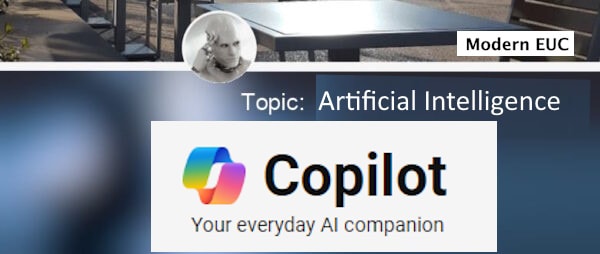
In today’s fast-paced world, productivity and efficiency are more important than ever. Microsoft has developed a suite of Copilot products, each designed to help you get the most out of your workday. Let’s take a closer look at these offerings.
This is an update to the blog post I wrote about a year ago: Making Sense of Microsoft’s Copilot brand Also you can see all Copilot related topics here
Microsoft offers several Copilot products; each designed to enhance productivity and streamline tasks. Here are the main ones:
- Microsoft Copilot: A general AI assistant for various tasks.
- Microsoft 365 Copilot: Integrates with Microsoft 365 apps like Word, Excel, PowerPoint, Outlook, and Teams.
- Copilot Pro: An enhanced version of Microsoft 365 Copilot with additional features.
- Copilot Studio: A low-code interface for customizing virtual agents and automating business processes.
- More specialized versions of Microsoft Copilot include
- Microsoft Copilot for Security: This generative AI-powered solution enhances the capabilities of security teams.
- Microsoft Copilot for Service: This tool enhances customer service operations by integrating AI capabilities into existing contact center and CRM systems.
- Microsoft Copilot for Sales: Designed to help sales teams maximize productivity and close more deals
- GitHub Copilot is designed to streamline your coding experience and boost productivity for developers
Copilot Products List
Microsoft offers several Copilot products; each designed to enhance productivity and streamline tasks. Here are the main ones:
- Microsoft Copilot: A general AI assistant for various tasks.
- Microsoft 365 Copilot: Integrates with Microsoft 365 apps like Word, Excel, PowerPoint, Outlook, and Teams.
- Copilot Pro: An enhanced version of Microsoft 365 Copilot with additional features.
- Copilot Studio: A low-code interface for customizing virtual agents and automating business processes.
- More specialized versions of Microsoft Copilot include
- Microsoft Copilot for Security: This generative AI-powered solution enhances the capabilities of security teams.
- Microsoft Copilot for Service: This tool enhances customer service operations by integrating AI capabilities into existing contact center and CRM systems.
- Microsoft Copilot for Sales: Designed to help sales teams maximize productivity and close more deals
- GitHub Copilot is designed to streamline your coding experience and boost productivity for developers
Microsoft Copilot
Microsoft Copilot is an AI-powered assistant designed to help you get more done in less time by integrating seamlessly with your Microsoft 365 apps. Here are some key features:
- Drafting and Summarizing: Helps draft documents, emails, and meeting notes, and summarizes long email threads.
- Data Analysis: Assists in analyzing data, creating visualizations, and generating reports in Excel.
- Presentation Creation: Aids in creating presentations from scratch or transforming existing documents into slides in PowerPoint.
- Meeting Assistance: Provides real-time insights and summaries during meetings, and helps prepare meeting agendas.
- Cross-Application Intelligence: Seamlessly integrates data across Microsoft 365 apps to provide relevant and actionable insights.
- Security and Compliance: Maintains the same security, compliance, and privacy policies as Microsoft 365.
Microsoft Copilot Pro
Microsoft Copilot Pro is an enhanced version of Microsoft Copilot that offers additional features and capabilities for a more powerful and efficient experience. Here are some key features of Copilot Pro:
- Priority Access: Get priority access to the latest AI models, including GPT-4 and GPT-4 Turbo, even during peak times.
- Enhanced Productivity Tools: Use Copilot in select Microsoft 365 apps like Word, Excel, PowerPoint, Outlook, and Teams to draft documents, summarize emails, create presentations, and more.
- AI Image Creation: Create AI images with DALL-E 3 and get 100 boosts per day with Designer (formerly Bing Image Creator).
- Copilot Voice: Engage in natural, spoken conversations with Copilot using advanced AI voice technology.
- Early Access to New Features: Be the first to experience new AI features in Copilot Labs.
- Multiple Devices and Platforms: Use Copilot on the web, in the mobile app, and in Windows and Microsoft Edge.
- Copilot Pro is available for a monthly subscription fee of $20 per user
Microsoft 365 Copilot
Microsoft 365 Copilot is an AI-powered productivity tool integrated into Microsoft 365 apps like Word, Excel, PowerPoint, Outlook, and Teams. Here are some key features:
- Drafting and Summarizing: Helps draft documents, emails, and meeting notes, and summarizes long email threads.
- Data Analysis: Assists in analyzing data, creating visualizations, and generating reports in Excel.
- Presentation Creation: Aids in creating presentations from scratch or transforming existing documents into slides in PowerPoint.
- Meeting Assistance: Provides real-time insights and summaries during meetings, and helps prepare meeting agendas.
- Cross-Application Intelligence: Seamlessly integrates data across Microsoft 365 apps to provide relevant and actionable insights.
- Security and Compliance: Maintains the same security, compliance, and privacy policies as Microsoft 365.
Microsoft Copilot Studio
Microsoft Copilot Studio is a powerful, low-code platform that allows you to create and customize AI-powered conversational agents. Here are some key features:
- Custom Copilots: Design intelligent, dynamic, and connected AI assistants for employees and customers.
- Integration: Seamlessly integrates with Azure AI and other Microsoft conversational AI tools.
- Generative AI: Uses large language models to create conversational applications for different channels.
- Automation: Build automation with Power Automate and connect to various data sources using prebuilt or custom plugins.
- Customization: Configure, train, and connect services within Azure, such as knowledge bases and foundation models.
- Multi-Channel Support: Distribute your agent across multiple channels, including websites, social media, and Microsoft 365 apps like Teams and SharePoint.
Microsoft Copilot for Security
Microsoft Copilot for Security is a generative AI-powered security solution designed to enhance the efficiency and capabilities of security teams. Here are some key features:
- Incident Response: Provides step-by-step guidance to respond to incidents quickly.
- Threat Hunting: Assists in identifying and mitigating cyber threats before they cause harm.
- Intelligence Gathering: Summarizes vast data signals into key insights to cut through the noise.
- Posture Management: Helps in managing vulnerabilities and expediting investigations.
- Integration: Seamlessly integrates with Microsoft Security products like Microsoft Defender XDR, Microsoft Sentinel, and Microsoft Intune.
Microsoft 365 Copilot for Sales
Microsoft 365 Copilot for Sales is designed to help sales teams maximize productivity and close more deals by integrating AI capabilities with your CRM platform. Here are some key features:
- Email and Meeting Assistance: Use AI to draft emails and set up meetings in Outlook with data from your CRM.
- Content Creation: Create pitch decks, meeting preparation briefs, and data visualizations in PowerPoint, Word, and Excel with AI assistance.
- Sales Insights: Access past meeting notes, emails, opportunity summaries, and related content in Outlook and Teams.
- In-Call Insights: View AI-generated sales tips, related information, and answers to customers’ questions during Teams calls.
- Meeting Summaries: Get intelligent meeting recaps including keyword and conversation analysis, competitor mentions, KPIs, and suggested tasks.
- Workflow Integration: Seamlessly share information between Microsoft 365 apps and your CRM platform.
- It works with popular CRM platforms like Salesforce Sales Cloud and Microsoft Dynamics 365 Sales and can be configured to connect to other sales solutions.
Microsoft 365 Copilot for Service
Microsoft 365 Copilot for Service is designed to enhance customer service operations by integrating AI capabilities into existing contact center and CRM systems. Here are some key features:
- Generative AI-Powered Conversations: Provides real-time, data-driven insights by synthesizing information from trusted knowledge sources like SharePoint, public websites, and knowledge base articles.
- Role-Based Agent: Enhances service experiences with a Copilot agent tailored to the specific needs of service representatives.
- Seamless Integration: Connects with existing CRM and contact center solutions such as Dynamics 365, Salesforce, ServiceNow, and Zendesk.
- Productivity Boost: Accelerates onboarding and case resolution, improves efficiency, and automates tasks with tools embedded in the workflow.
- Customization: Allows for configuring and customizing the Copilot to meet unique business needs
GitHub Copilot
GitHub Copilot is an AI-powered coding assistant designed to help developers write code more efficiently. Here are some key features:
- Code Completion: Suggests code completions as you type, helping you write code faster.
- Inline Chat: Allows you to ask questions and get answers directly in your code editor.
- Code Review: Provides suggestions for improving code quality and fixing errors.
- Documentation: Offers relevant documentation and examples to help you understand code better.
- Integration: Seamlessly integrates with Visual Studio Code, Visual Studio, and other popular development environments.
- Security: Built-in security features to ensure your code is safe and compliant.
GitHub Copilot is available for free to verified students and maintainers of popular open-source projects, with a 30-day free trial for other, after which is $10/month for individuals, GitHub Copilot Business is available at $19 USD/user/month, and GitHub Copilot Enterprise is priced at $39 USD/user/month.
As always, hopefully this is helpful! – Have questions? Please reach out to me on my Twitter account: @jorper98
