31Posts: Tumblr Channel Setup

Tags: 31posts
This page/post is placed here as an archive of 31posts.com project.
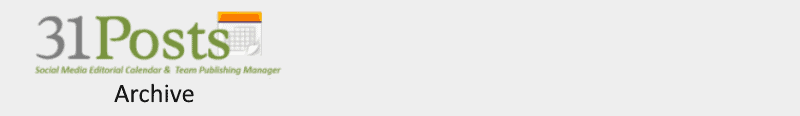
Connecting 31Posts to a Tumblr account
1. Log into Tumblr,
- using the account you want to allow 31posts integration.
2. Register your site as an application on Tumblr application registration page
| 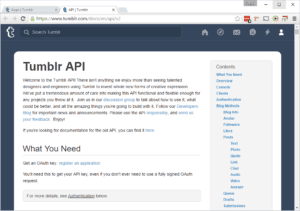 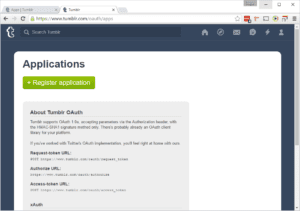
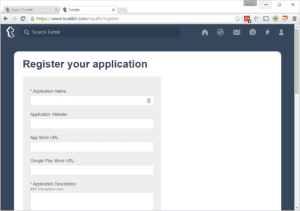
|
The new 31posts application will be showing, and Application Keys will be generated
- OAuth consumer key:
- OAuth consumer secret:
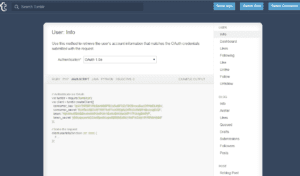
Now Click on Explore API, then click on Allow, and you will see the rest of the keys needed:
- Token
- Token Secret
3. If not already done, in a New Window, login to your 31Posts instance as an administrator.
- Go to Admin Tools, select Channel Table Maintenance
- Select Add a new channel, and for each field enter information as follows:
-
ID Auto field. no need to enter anything Name Enter a short descriptive name for the channel: ie: Tumblr( YourBlogname ) Description: Enter a longer description of the channel Channel API Select Tumblr Channel View Link URL for your Tumblr Blog: ie: https://yourblog.tumblr.com Active Yes Comments Open Optional data field
-
4. Now enter the Tumblr keys above into 31posts channel; setup:
- Copy Tumblr’s consumer_key to the Consumerkey field in 31Posts
- Copy Tumblr’s consumer_secret to the Secretkey field in 31Posts
- Copy Tumblr’s token to the Access token field in 31Posts
- Copy Tumblr’s token_secret to the Access token secret field in 31Posts
- Click on SAVE
You have now setup your Tumblr channel!
For more info, please look at Getting Started with 31posts App

