31Posts: WordPress Channel Setup

This page/post is placed here as an archive of 31posts.com project.
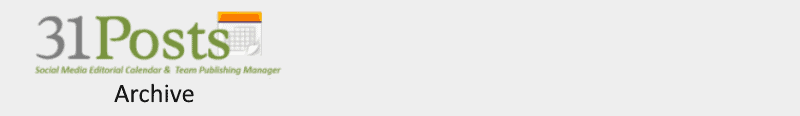
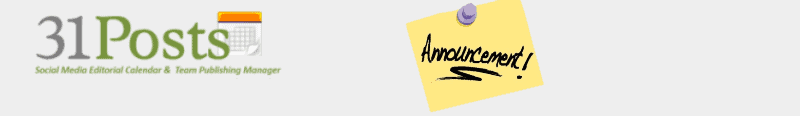
Connect to a WordPress Site: WordPress Channel Set-up
What would you need?
- User-Name and password with authoring rights for the desired target WordPress Site
- Admin rights to 31Posts
Summary
One of the most used features of 31Posts is the ability to create and scheduled WordPress content. This article explains how to setup a WordPress blog as a channel.
Setup Steps
- Create a username and password in your WordPress Site for which 31Posts will be posting as. If you want to use an existing author account that is ok!
- Login to 31Posts application using your adminitrator’s account.
- Go into the Admin Pannel by clicking on the top right menu admin icon.
- Go to Channel Administration selection
- Add a new Channel
- Enter your credentials
- Make sure your channel is Active
- You are setup!
Testing your setup:
- Go to 31Posts Home Calendar Screen
- You will see your channel icon at the bottom left of the screen
- Click on the channel icon and see if it takes you to your WordPress site. (If so it is working!)
- Click on Add new entry
- Enter some test / sample content
- Click on Publish Now
- Click on Save/Publish Now
- Click on your WordPress channel icon. It will open in a new window, and your content should be there.
For more info, please look at Getting Started with 31posts app
