Dell Command Update and MDM
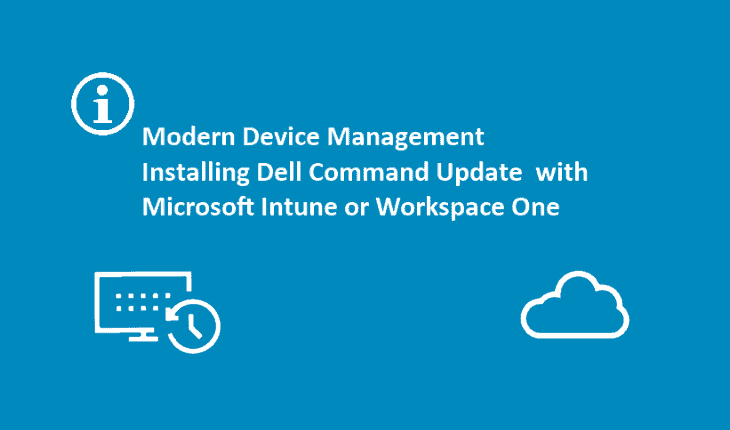
UPDATE 5/20/2021: New updated vide from Christian Eilskov:
Modern Device Management tools are great! They save time and money to to organizations across the board.
Having said this, it is imperative that you also keep the device manufacturer’s system software, firmware and BIOS up to date as well. Typically this comes directly from them in the form of a utility or application that is best installed during the UEM/ MDM enrollment process.
Since I work for Dell Technologies Services, I know this tool for Dell devices is the Dell Command Update tool
Dell Command | Update is a standalone application, for client systems, that provides updates for system software that is released by Dell. This application simplifies the BIOS, firmware, driver, and application update experience for Dell client hardware.
So how do you package and install this with your UEM / MDM system?
I will point you to two great videos from colleagues that show you how to configure and install using Microsoft Intune and Workspace One. If you are using a different UEM / MDM platform please let me know, and I can update this post for reference.
First a video by a Dell Nordic Team member: Christian Eilskov
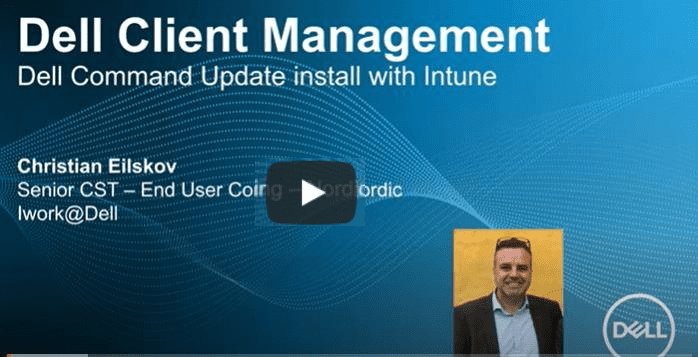
Second a video by VMware on how to install Dell Command client Suite with Workspace One
Additional Resources:
- How to Use Dell Command Suite Video Series: Part 1 (5:31) | Part 2 (8:27) | Part 3 (5.37)
- Dell Command | Update Home Page
- Dell Command | Update 3.1 Tips and Tricks for Workspace ONE UEM Integration

