How to get Twitter API Keys

This page/post is placed here as an archive of 31posts.com project.
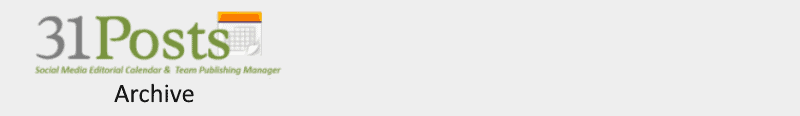
In order to allow an application to post entries on your behalf to a Twitter account you will need to get the appropriate credentials. You will need to have access to the desired Twitter account. The following four tokens / credentials are needed:
'oauth_access_token' => Access token
'oauth_access_token_secret' => Access token secret
'consumer_key' => API key
'consumer_secret' => API secret
The process to authorize an application in Twitter is pretty straight forward:
| step 1. | Go to https://dev.twitter.com/apps | 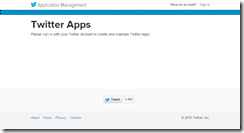 |
| step 1a. | *Important* Please login with the twitter account you want to connect to the application.
Additionally, in order to create a new app, you must have a valid phone number in your Twitter profile, otherwise it will not let you created it! You must add your mobile phone to your Twitter profile before creating an application |
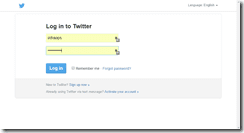 |
| step 2. | Click on Create App and fill up the form, read and accept the agreement by clicking on | 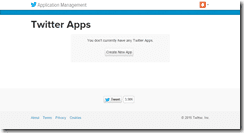 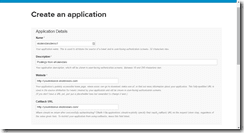 |
| You now have a screen with your consumer key and consumer secret keys | 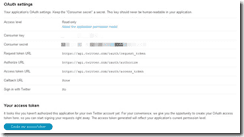 |
|
| step 3. | You will need to change permissions from read to read/ write.
Click on the PERMISSIONS TAB and make sure it has read/write permissions. |
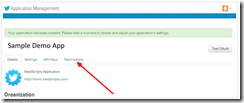 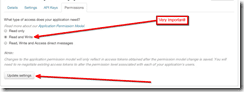 |
| step 4. | Go To API keys section and click generate ACCESS TOKEN. | 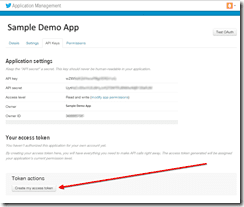 |
| Step 5. | Now that you have all for tokens, you you can now go into the administration screen and copy and paste into the Twitter channel. | 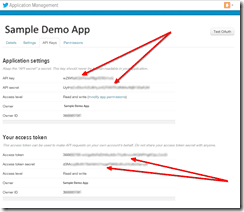 |

