Making Sense of Microsoft’s Copilot brand

Part of: AI Learning Series Here
Quick Links: Resources for Learning AI | Keep up with AI | List of AI Tools
Subscribe to JorgeTechBits newsletter
It seems like Microsoft has named “everything” that has to do with Artificial Intelligence fall into the Copilot brand.
Copilot is an AI feature that allows you describe what you need in plain English.
Please refer to the updated Update Blog post: Microsoft Copilot Evolution – November 2024. Also you can see all Copilot related topics here
In my opinion, we will come to see Artificial Intelligence tools, like Copilot, in every product out there. It will be embedded within the apps, just like spellchecker and thesaurus has been over the years, and there will likely be an option to a better version if you opt into it.
Microsoft Copilot is a digital assistant that provides real-time intelligent assistance to users, enabling them to enhance their creativity, productivity, and skills. It works alongside popular Microsoft 365 apps such as Word, Excel, PowerPoint, OneDrive, Loop, Viva, Outlook, Teams, and more.
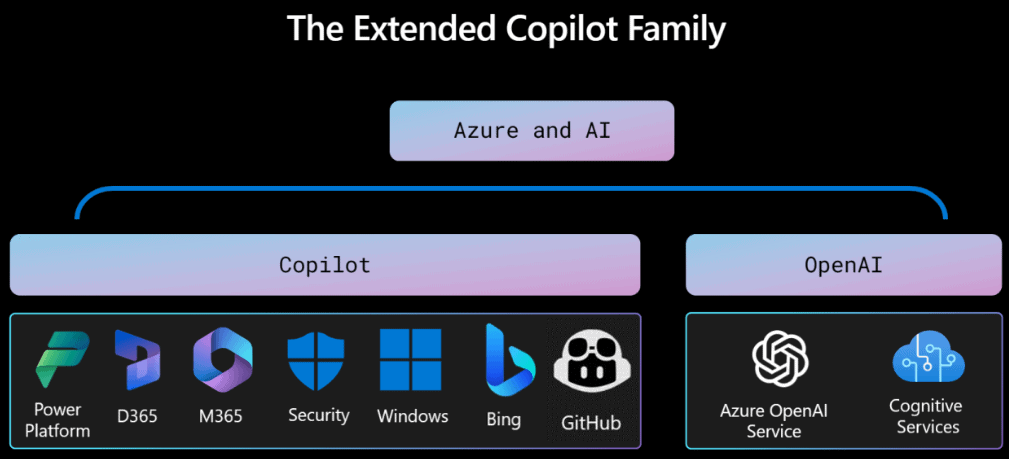
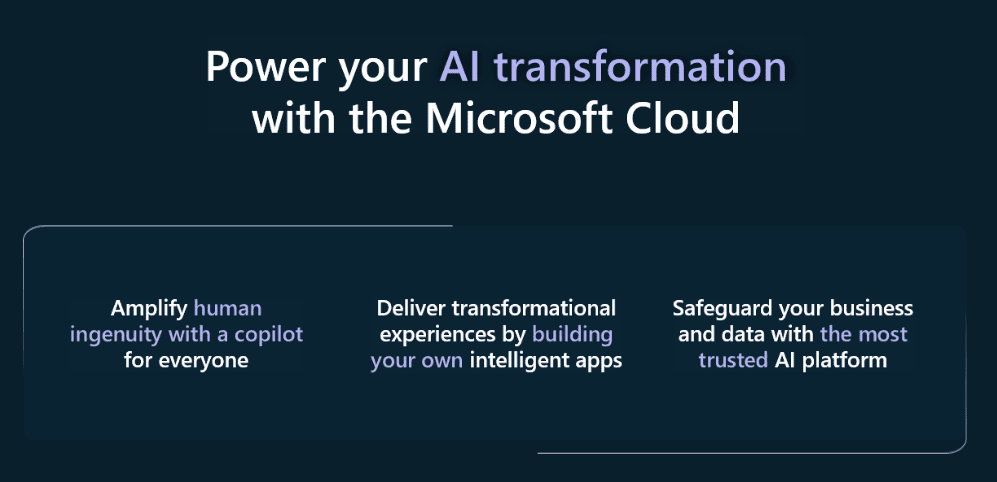
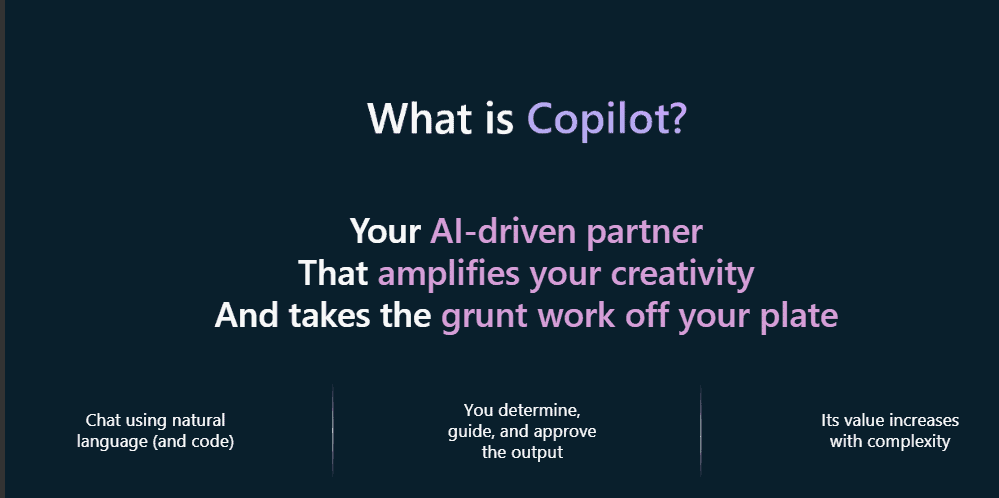
Microsoft’s Official statement follows:
Microsoft Copilot, your everyday AI companion. Copilot will uniquely incorporate the context and intelligence of the web, your work data and what you are doing in the moment on your PC to provide better assistance – with your privacy and security at the forefront. It will be a simple and seamless experience, available in Windows 11, Microsoft 365, and in our web browser with Edge and Bing. It will work as an app or reveal itself when you need it with a right click. We will continue to add capabilities and connections to Copilot across to our most-used applications over time in service of our vision to have one experience that works across your whole life.
Source:
Announcing Microsoft Copilot, your everyday AI companion – The Official Microsoft Blog
Microsoft Copilot Runs on Azure AI
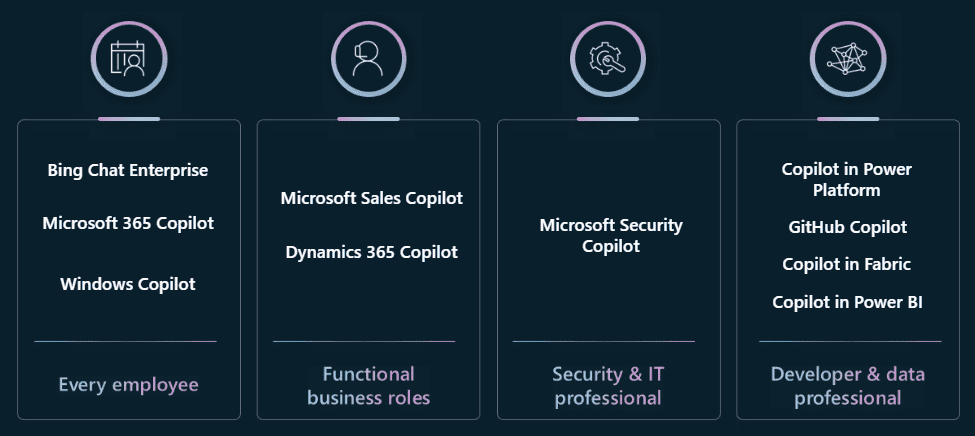
The list of what we know so far, and I am sure we will be adding more, follows:
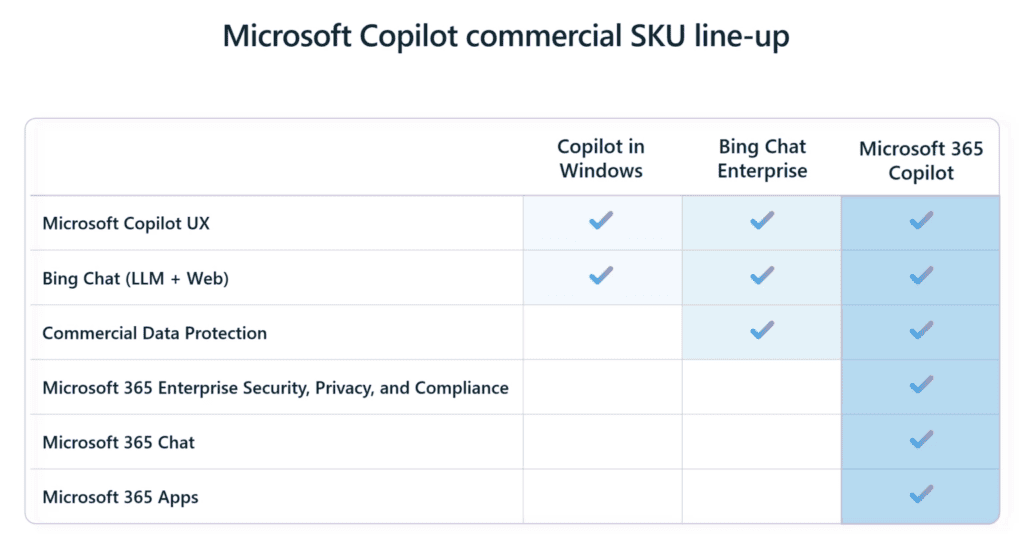
- GitHub Copilot – GitHub Copilot is an AI pair programmer that offers autocomplete-style suggestions as you code. You can receive suggestions from GitHub Copilot either by starting to write the code you want to use, or by writing a natural language comment describing what you want the code to do. GitHub Copilot analyzes the context in the file you are editing, as well as related files, and offers suggestions from within your text editor.
- Microsoft Copilot in Windows with AI-powered apps including Bing Chat, Paint, Photos, Snipping Tool, Clipchamp and SmartApp Control. It is included in the Windows 11 v23H2 release
- OneDrive with Copilot – It was announced as part of the OneDrive v3.0 announcement – and it was said it will be part of the Microsoft 365 subscription which is excellent news!)
- Microsoft 365 Copilot – Microsoft 365 Copilot is an artificial intelligence assistant feature for Microsoft 365 applications and services, and Windows. Announced by Microsoft on March 16, 2023, the tool builds on OpenAI’s advanced GPT-4 large language models (LLMs) and incorporates Microsoft Graph in order to convert user text input into content in Microsoft 365 apps, such as Word, Excel, PowerPoint, Outlook, and Teams. When released on November 1, 2023, it is expected to be an additional license cost of $30/user (retail).
- Microsoft Sales Copilot – Maximize productivity with the AI assistant designed for sellers. Sales Copilot works with Dynamics 365 Sales or Salesforce Sales Cloud and is included in Dynamics 365 Sales Enterprise and Premium subscriptions. ( Note: $40/user/month – A product license for Microsoft 365 for enterprise or Office 365 for enterprise is required to use the Sales Copilot app in Outlook, Excel, and Microsoft Teams. Sales Copilot is included with Dynamics 365 Enterprise and Dynamics 365 Premium subscriptions at no additional cost. )
- Microsoft Security Copilot – Now in preview, Microsoft Security Copilot amplify your team’s impact and efficiency with AI security guidance informed by 65 trillion daily signals from the Microsoft Cloud and empower your defenders to detect hidden patterns, harden defenses, and respond to incidents faster with generative AI.
- Copilot for Power Automate will allow open ended and conversational experiences while authoring your flows.
- Copilot for Power Apps – is a feature for app users to get insights about the data in their apps through conversation in natural language. Copilot helps app users boost their productivity through AI-powered insights and intuitive app navigation. This feature is available throughout the model-driven app. More info here
- Copilot in PowerBI – is a feature in Microsoft Power BI that helps users create reports and insights faster and easier. It uses natural language processing and machine learning capabilities to assist users in generating the best visuals and summaries for their data.
- Dynamics 365 Copilot – Sales Copilot works with Dynamics 365 Sales or Salesforce Sales Cloud and is included in Dynamics 365 Sales Enterprise and Premium subscriptions.
- Additionally, Microsoft has implemented Bing Chat which is now a default on Internet Explorer
- Bing has embedded support for the latest DALL.E 3 model from OpenAI
- Bing Chat – include in every Windows 11, puts the power of AI into your online search
- Bing Chat Enterprise version. ( for Work) – Bing Chat Enterprise is available1 via bing.com/chat and the Microsoft Edge for Business sidebar at no additional cost2 for customers who are licensed for Microsoft 365 E3, E5, Business Standard, Business Premium, or A3 or A5 for faculty.
- and of course:
- Azure OpenAI Service which lets you build your own copilot and generative AI applications and , connect your own data, call functions, and improve workflow with language and image models using cloud based service.
Licensing
If you are asking if you will be licensed to use Copilot, the answer depends on *where* you use Copilot.
Windows 11 release 23H2 will incliude Microsoft Copilot in Windows. Others placess will need to be licensed separately and it will have some requirements. For example, to use Copilot features inside Microsoft Apps (Word, Excel, PowerPoint, etc) you must have a M365 subscription and a Microsoft 365 Copilot license.
Microsoft sells GitHub Copilot, its developer-focused AI pair-programming technology, for US$10 per user per month (or US$100 per user per year)
Microsoft 365 Copilot Requirement
- Microsoft 365 Apps for enterprise must be deployed.
- Microsoft 365 Apps for enterprise must be deployed.
- Microsoft 365 Copilot works with the new Outlook (for Windows and Mac),
- Some features in Microsoft 365 Copilot, such as file restore and OneDrive management, require that users have a OneDrive account.
- To use Microsoft 365 Copilot with Microsoft Loop, you must have Loop enabled for your tenant.
- User devices must be on either Current Channel or Monthly Enterprise Channel to access Microsoft 365 Copilot features.
- There are many Copilot experiences, including some core experiences like Excel, Word, PowerPoint, Teams, and Loop, that use WebSocket connections (wss://) from the device running the Microsoft 365 app to a Microsoft service. So, to use these Copilot experiences, WebSocket connections must be allowed from user endpoints to the endpoints listed in our endpoint taxonomy, specifically in ID number 46 in the section for Microsoft 365 Common and Office Online.
Resources:
- Microsoft Copilot – Microsoft Adoption
- Microsoft 365 Copilot requirements | Microsoft Learn
- Data, Privacy, and Security for Microsoft 365 Copilot | Microsoft Learn
- Update: 10/13/2023: Post by From Jack Rowbotham, Microsoft Product Marketing on Linkedin

