Windows 365 Cloud PC
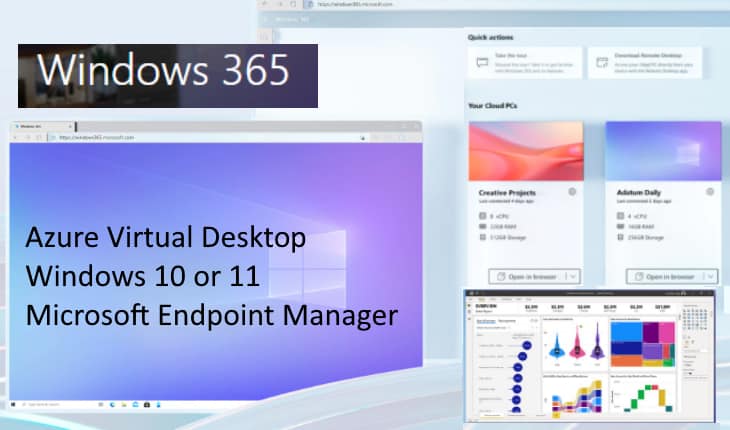
On June 24, 2021 Microsoft announced WIndows 11. Last week during their Partner conference, Ignite, Microsoft announced Windows 365. It will be launched on August 2, 2021.
Securely stream your Windows experience—including your personalized apps, content, and settings—from the Microsoft cloud to any device with your Windows 365 Cloud PC.
Windows 365 is a cloud service offering from Microsoft that provides a full virtual Windows desktop experience (apps, data and settings) to users (personal and corporate) with the security and simplicity needed for modern
Securely stream your Windows experience—including your personalized apps, content, and settings—from the Microsoft cloud to any device with your Windows 365 Cloud PC.
Securely stream your Windows experience—including your personalized apps, content, and settings—from the Microsoft cloud to any device with your Windows 365 Cloud PC.
What we know so far:
- Windows 365 was officially announced on July 14, 2021as a new service from Microsoft
- A Virtual Machine in the Azure Cloud
- Traditional “VDI” managed by Microsoft
- Nothing to install on device
- “Streamed” / Access via browser from any device
- Windows 365 will work on any modern web browser or through Microsoft’s Remote Desktop app,
- Option to run Windows 10 and Windows 11
- Licensing: per-user, per-month pricing
- Windows 365 Business / Windows 365 Enterprise
- Built on technologies from :
- Virtual PC, Windows Virtual Desktop, Cloud PC, Azure Virtual Desktop
- Managed using Microsoft Endpoint Manager
- Built on Zero Trust Principals
- Cost: Many options/ configurations (12 configurations)
- Sample: $31/month for: 4GB RAM, 128GB Storage
My thoughts:
Let’s be clear: This is a virtual desktop. Well known technology
It is great that Microsoft is finally bringing to market an offering like this. Although technologies that bring fast internet access, like 5G, are beginning to be prevalent our there, there are many challenges in managing devices across the Internet, and therefore bringing to market a fully managed virtual desktop offering (VDI) is a strong and real value add to many organizations and use cases. They are not the first ones or the only ones ( Amazon’s Workspaces, and several others already provide similar Desktop as a Service – DaaS – services ), but with their offer is unique and strong as it is combined with tall of the other Microsoft 365 services. Will definitely be appealing to many organization (small and large) worldwide.
UPDATES:
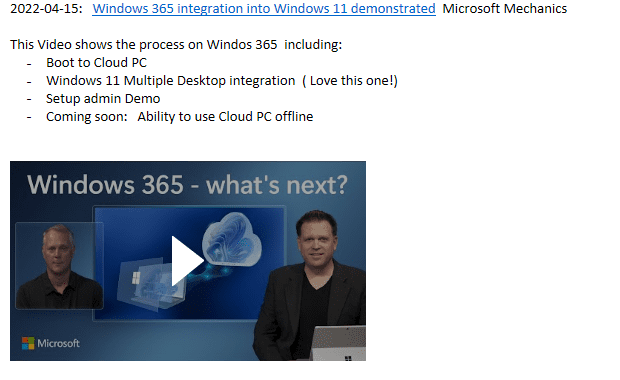
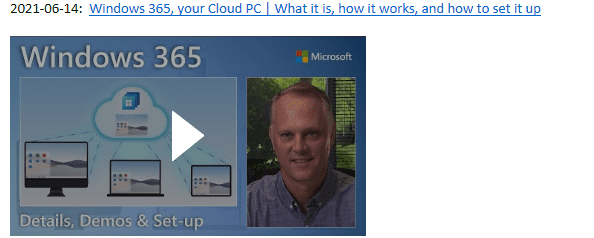
Azure Virtual Desktop vs Windows 365
Each of these Microsoft services have a role in the enterprise
The best explanation I have found is
All of the virtual desktop solutions require Azure Subscriptions, however Windows 365 subscriptions reside fully in Microsoft’s Azure subscription and will be fully managed by Microsoft at fixed costs. Meanwhile, Azure Virtual Desktop is entirely customer managed with flexible consumption-based pricing.
Source: AgileIt.com
Their Great chart follows: ( check their blog post!)
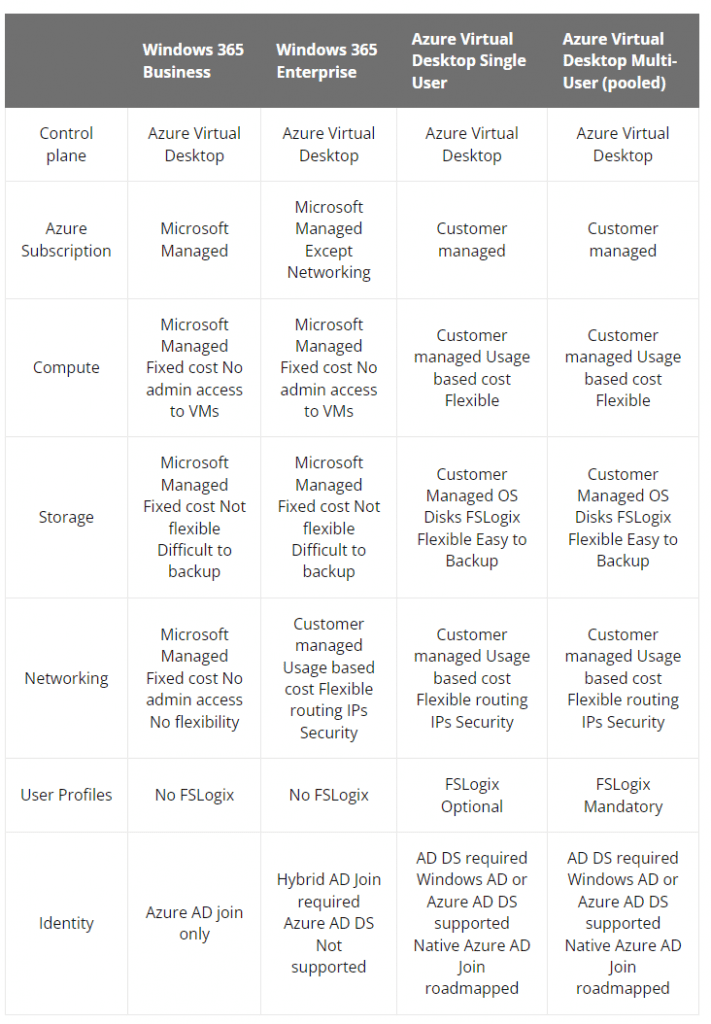
Further Reading:
- What is the Difference Between Windows 365 and Azure Virtual Desktop? (agileit.com)
- Windows 365 Cloud PC | Microsoft
- Introducing a new era of hybrid personal computing: the Windows 365 Cloud PC | Microsoft 365 Blog
- Microsoft brings Windows to the cloud with Windows 365 and Cloud PC | ZDNet
- Microsoft launches Windows 365 | TechCrunch
- What’s The Difference Between Windows 11 and Windows 365 | Petri
- With Windows 365, Microsoft realizes its vision for Cloud PCs, streaming its OS to any device – GeekWire
- Windows 365 vs. Azure Virtual Desktop (AVD) – Comparing Two DaaS Products – Nerdio (getnerdio.com)
- Microsoft reveals first Windows 365 pricing for PCs in the cloud – The Verge
- Getting the Desktop into the Cloud (oracle.com) 2011
- 2021-08-12: Good Video: Windows 365 Deep Dive

