Windows Autopilot after Hardware Failure
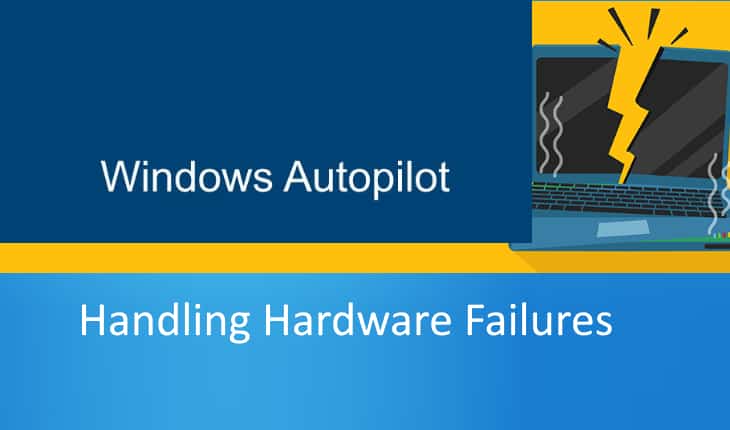
A couple of questions I often get are:
- How to get the Windows 10 image on to the device after a hard disk failure
- Will Windows Autopilot work after replacing the motherboard
The those new to modern device management this is a concept that requires a mind-shift as with traditional methodology you reimage the device and move forward. However the concept of re-imaging does not exist in the new world 🙂
First let keep in mind that Windows Autopilot is basically the registration of the device to Microsoft cloud (specifically to the Azure Device Management portal ). Everything else is done via the MDM / MAM system by pushing policies, settings and / or applications.
As I mentioned, just like with phones, the concept of reimaging does not exist in Modern Device Management – It assumes there is a supported OS on the device (i.e. Windows 10) and it pickups up from there to “transform” the device based.
With the modern deployment methodology,
There are no images to deploy, no drivers to inject, and no infrastructure to manage. Users can go through the deployment process independently, without the need consult their IT administrator.
Microsoft Documentation
So what do I do?
- When a device needs to be re-deployed to a new user, you need to reset it, you simply send a reset
o (No need to re-register with Windows Autopilot) - When a device a new hard disk: Windows will need to be installed on device from USB.
o (No need to re-register with Windows Autopilot) - When device needs a new motherboard:
- You will need to manually deregister the old device from Intune and Device Portal
- Capture the new “hash” and the new one to Windows Autopilot
- For full instructions look at the Microsoft blog post: Motherboard replacement below
Side note: Microsoft announced at Ignite March 2021 that they are working on a new service to allow cloud based deployments of drivers, driver and firmware updates. (link below)
Where do I get the Windows 10 Image?
Although some device manufacturers used to provide a “download” capability for their Windows 10 OEM builds, I expect this practice will not be prevalent moving forward as it will need the device specific drivers and will quickly get out of date with Windows Update Servicing.
Bottom line:
In a hardware failure situation which requires a new OS to be installed, you will need a USB or network connection with a tool to place the image on to the device. Microsoft provides the free Microsoft Deployment Toolkit (MDT) but there are many out similar ones out there.

