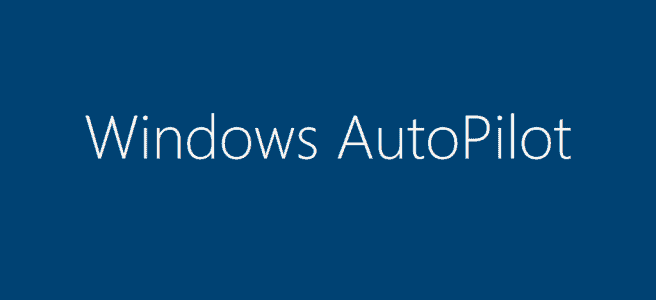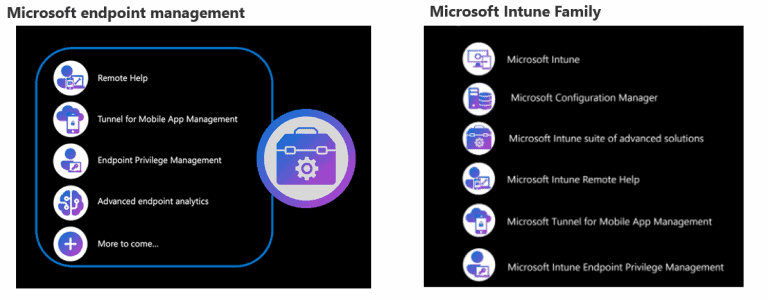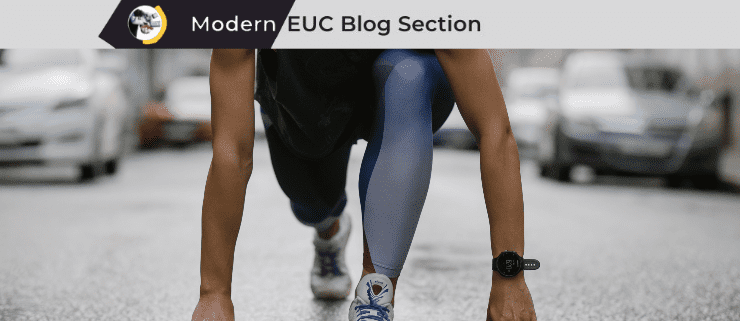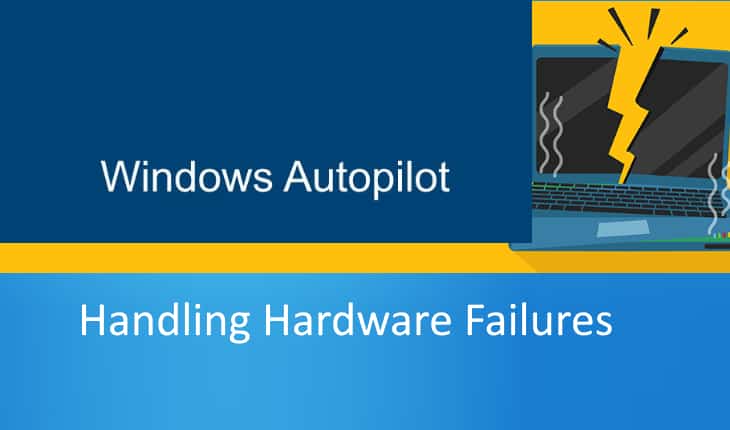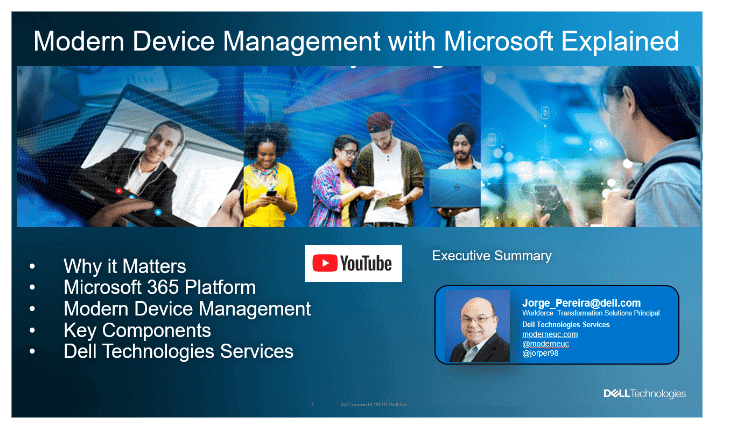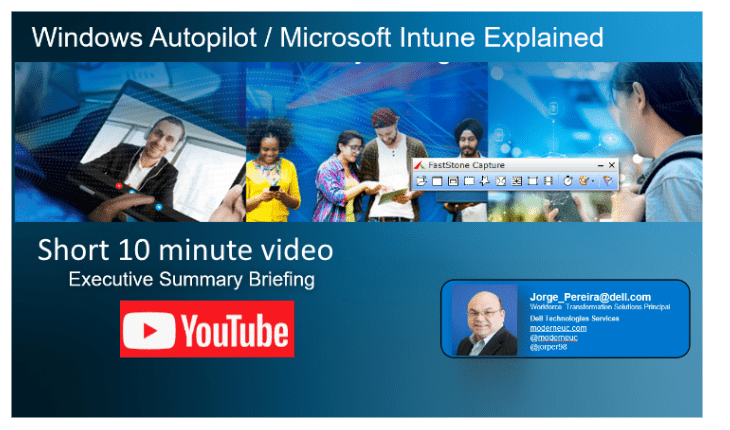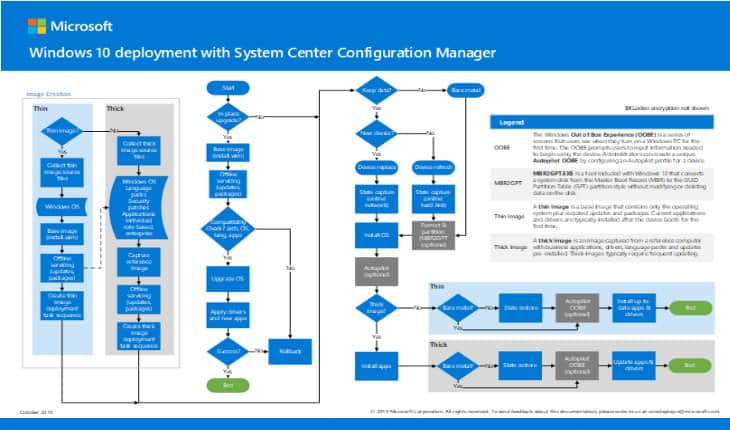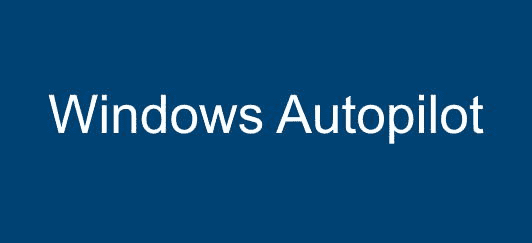Windows Autopilot / Intune – Kiosk Mode
IN a post about a year ago, Windows Autopilot Deployment Scenarios I mentioned the Windows Autopilot self-deployment mode. for Kiosks deployments. Let’s explore that in more detail… Unlocking the Power of Intune Kiosk Mode: Secure, Streamlined, and Purpose-Driven Windows Devices In today’s fast-paced digital environments, organizations often need to deploy Windows devices for very specific…