Phototheca Best Practice and Q&A
I’ve had a lot of questions about the photo management software I use for my 500K+ photo/video library software, Phototheca — (Side note I also use DigiKam for certain batch operations – Read blog post here
Notes/Disclaimers first:
Below are some of the answers I have collected and been able to find:
How many photos / Videos do I manage in Phototheca?
I have over half a million (537,500) photos and video files in the library and it works great!!
Where are ‘People Tags’ stored when edited ?
This is not directly related to Phototheca, but it goes to best practice as there is no official standards for People Tags — Source found here
People tags ARE embedded into the files using XMP. However, face recognition (and associated metadata tags) are a bit of a mess right now in the sense that there is little use of standard tags by different vendors. What that means is those tags are stored in your photos (great) but they are totally invisible to any other application other than WLPG (not great). The same goes with Face Recognition in Google Picasa and iPhoto/Aperture.
The work around is to make sure you also add “normal tags” (keywords) with the names of the people identified through face recognition. That way, they are also embedded in the image metadata using a more recognized standard (like IPTC:Keywords and XMP-dc:Subject).
See the following link for the gory details on Face Recognition Software and metadata (http://www.happydigitalphotos.com/face-recognition-software). I also have a summary of what metadata standards are used in general by various software applications (http://www.happydigitalphotos.com/photo-management-software/metadata).
Can I have multiple / separate / independent libraries on my computer?
The location of the library is stored in the file with settings, the file name is “appSettings.xml” and it is placed in the folder with the program:
C:\Program Files (x86)\Phototheca\Application
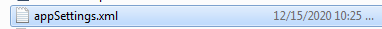
Copy only this file from any pre-defined location into the program folder. Open the file in any editor, it has a very simple structure and you will see how easy to change the location of the library:
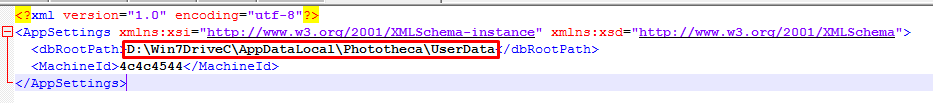
So you can make two setting files, pointing to Library_A and Library_B, and put these files anywhere. Then you can make two Batch (CMD) files – A and B, and in that BAT file, you can copy a corresponding settings file from any location into the Phototheca folder (overwriting existing) and start the program. Then you create two shortcuts A and B on the desktop, pointing to corresponding BAT files. Then you can double-click a shortcut, it starts the BAT file, BAT file copies a settings file from somewhere into the Phototheca folder and starts Phototheca. Phototheca looks into the settings file and opens a library at the location provided in the settings file.


