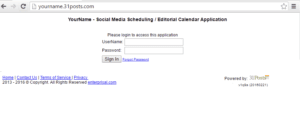Getting Started with 31Posts.com

This page/post is placed here as an archive of 31posts.com project.
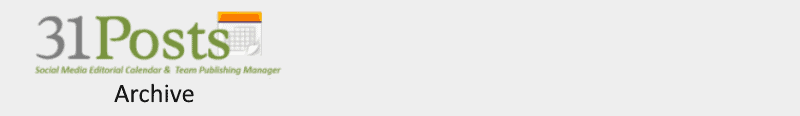
Welcome to 31Post.com and thank for your registration!
You have probably seen the overview video of the system, but if not, please check it out at:
“31Posts Overview Demo” — A Brief Overview of 31Posts Application
We are delighted you have decided to try our system, and would like to make the on-boarding process as simple as possible with these simple steps:
1) View the short “31Posts Quick Getting Started video’:
2) Goto the URL of your instance which was supplied on your welcome email (this will be the permanent address of the application.
3) Login with the supplied credentials found in the welcome email
4) IMPORTANT: Change your password!! You can do this by going into the profile icon on the top menu located at the top right of the screen.
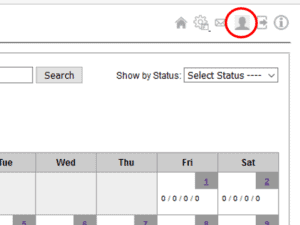
4) Once you have logged into the system, you will be logged in as an administrator. You can get familiar with the interface my clicking the Info icon on the top right of the screen.
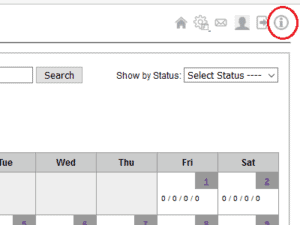
5) Setup your first Channel!