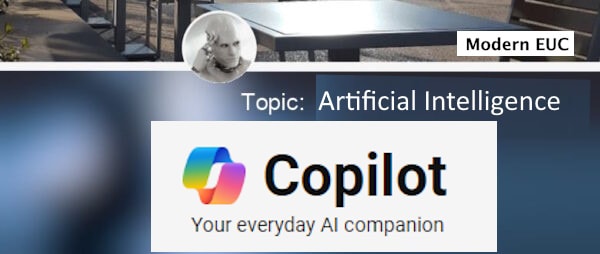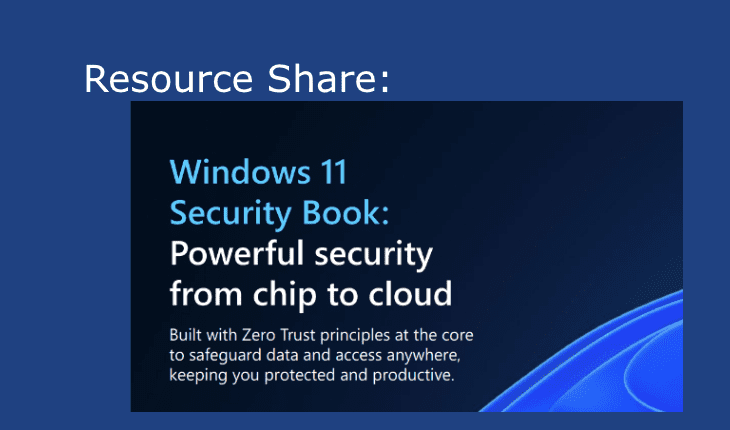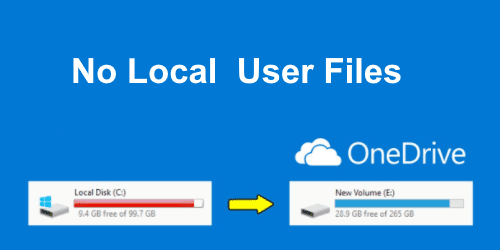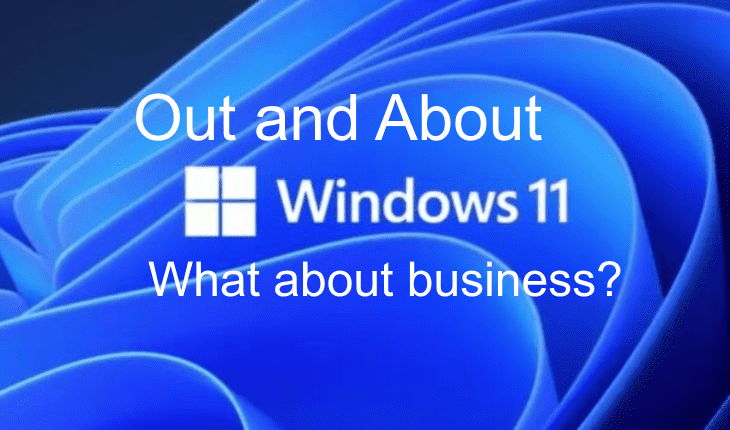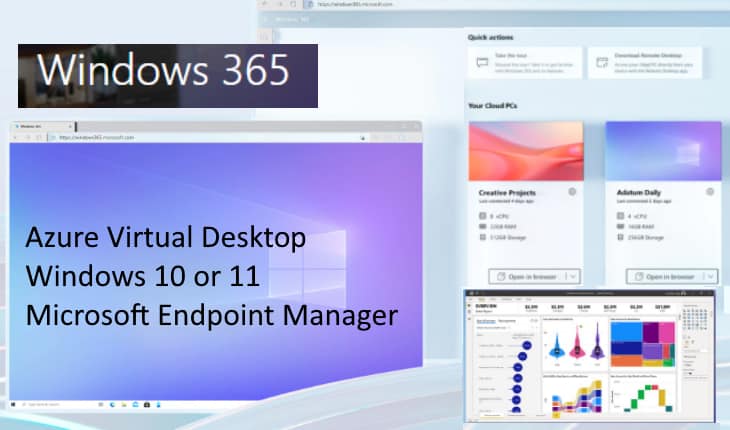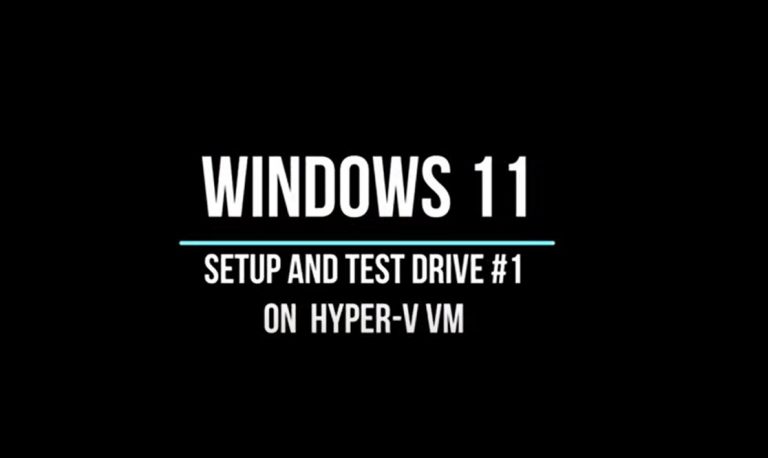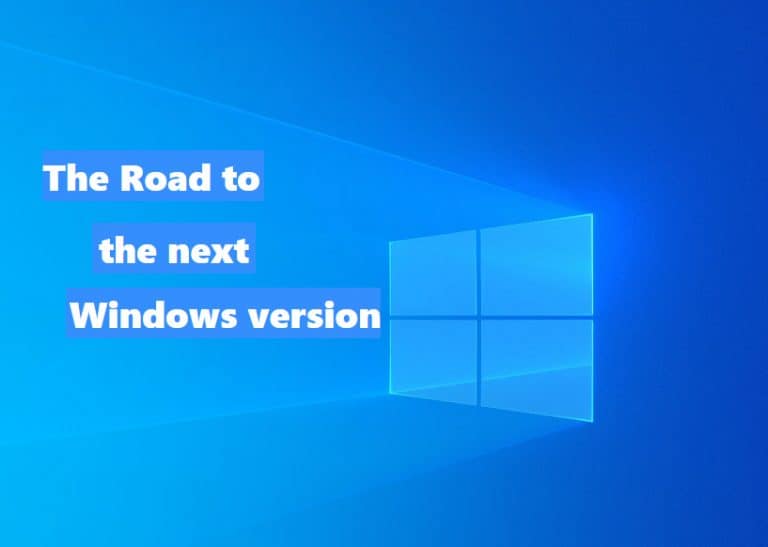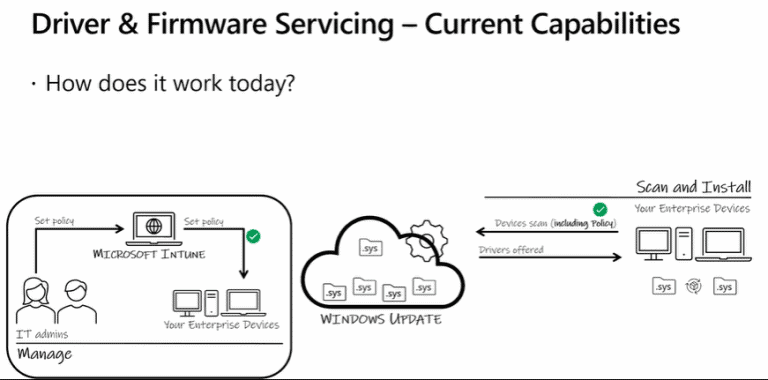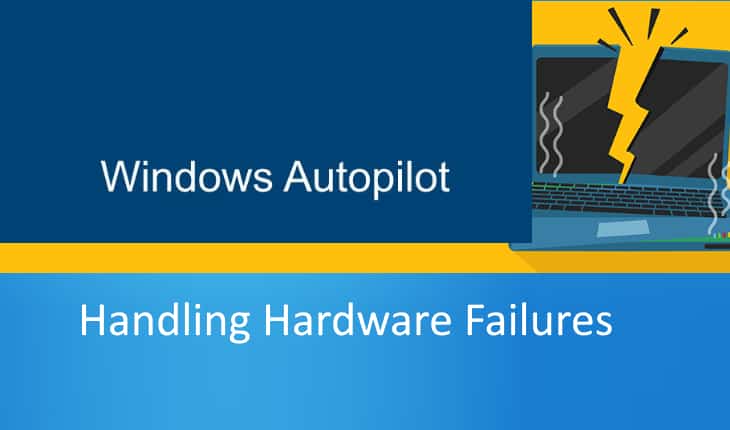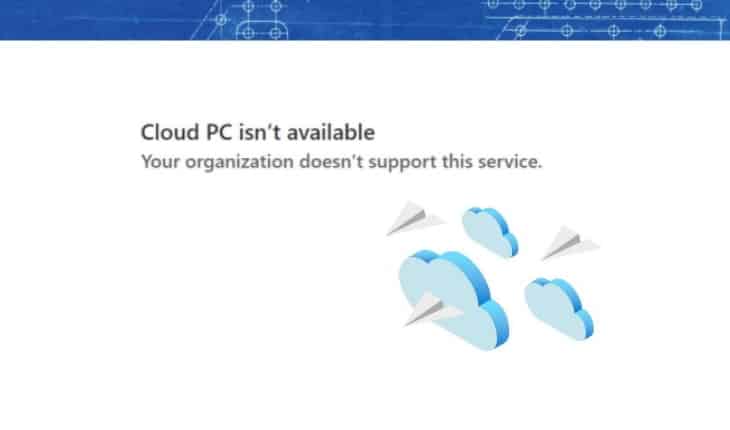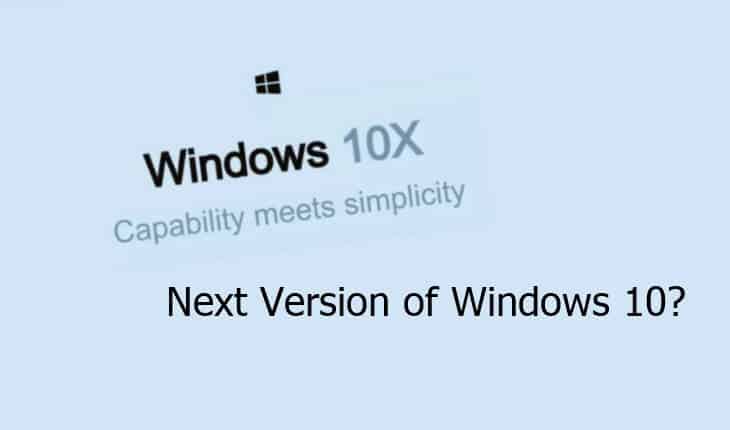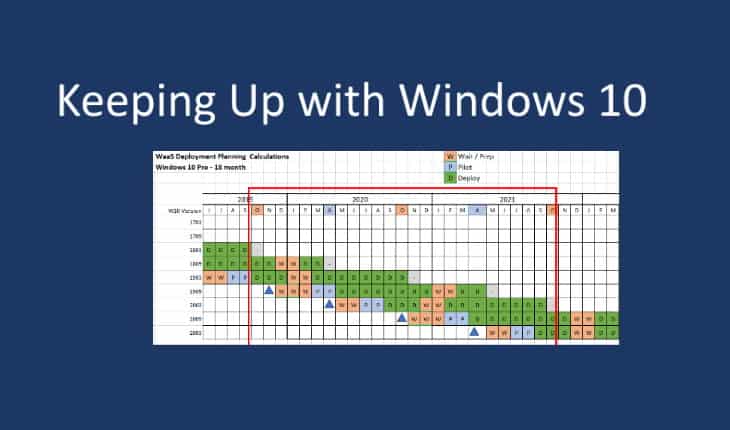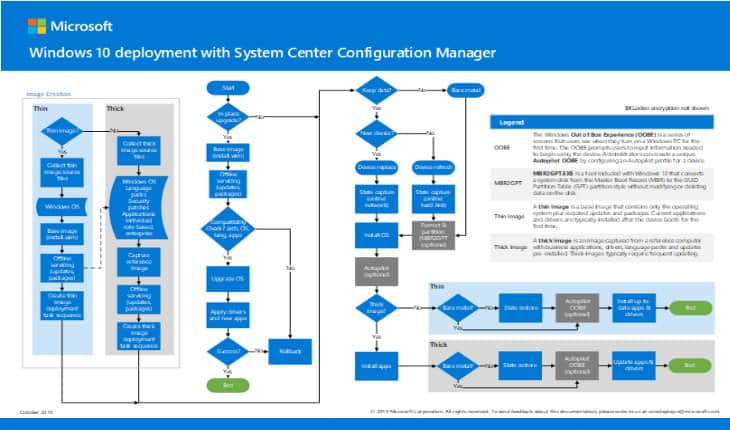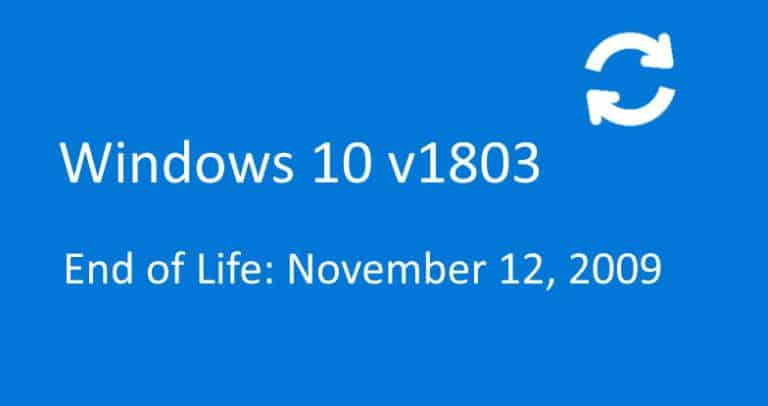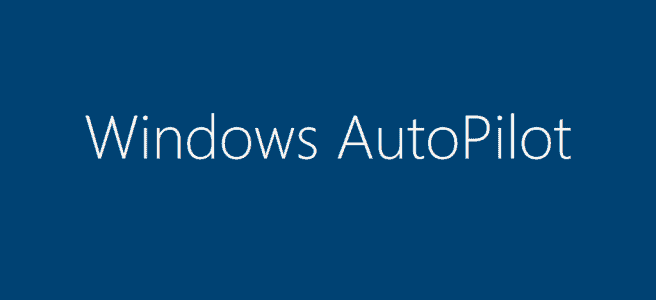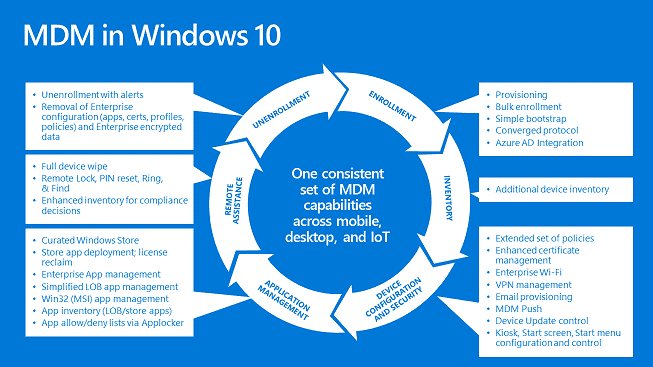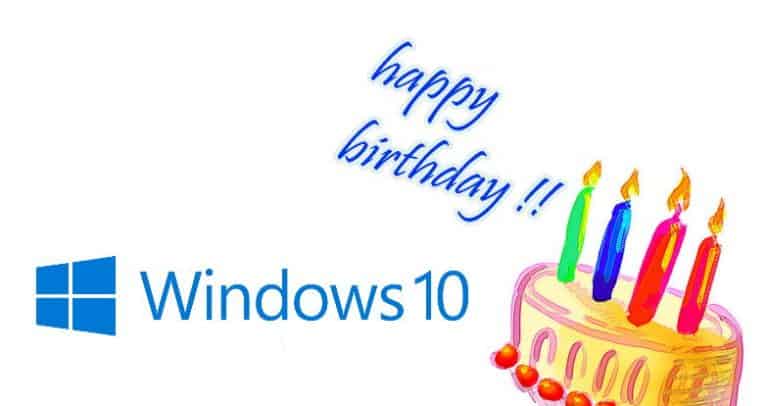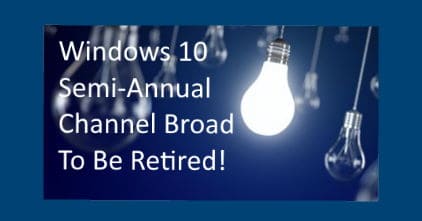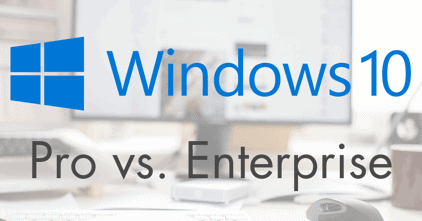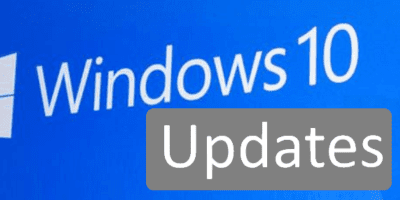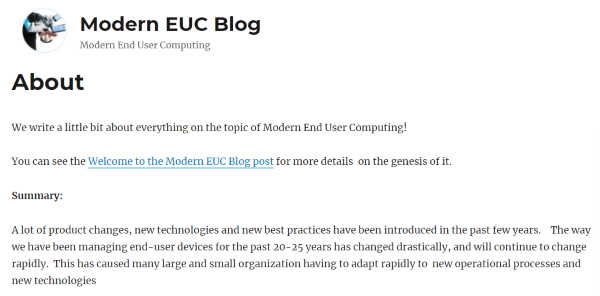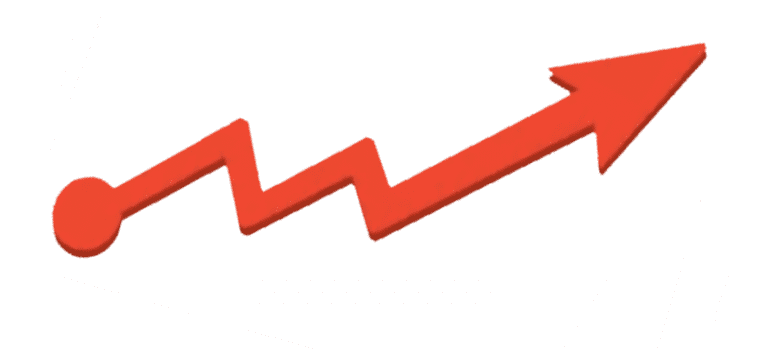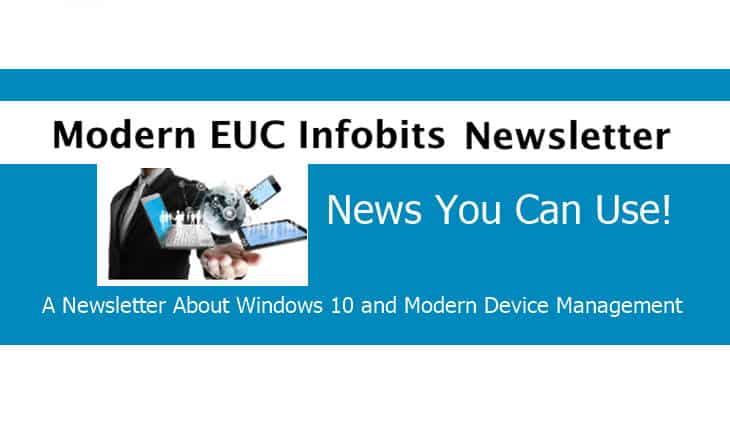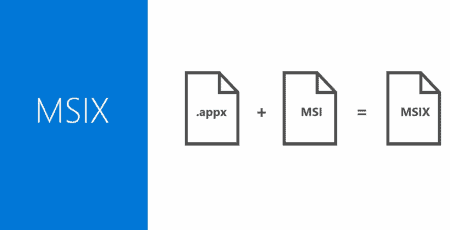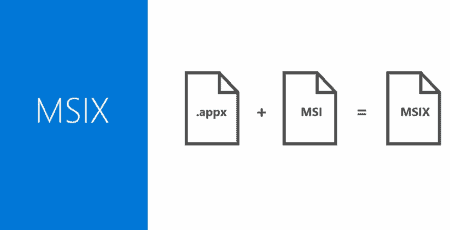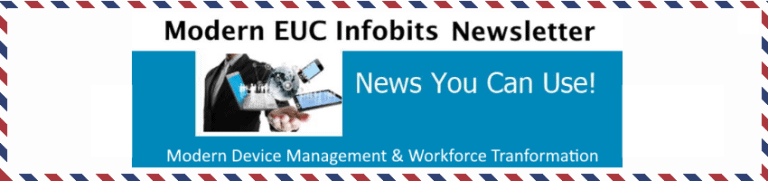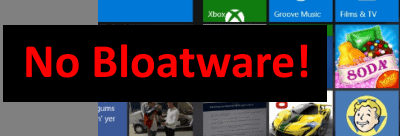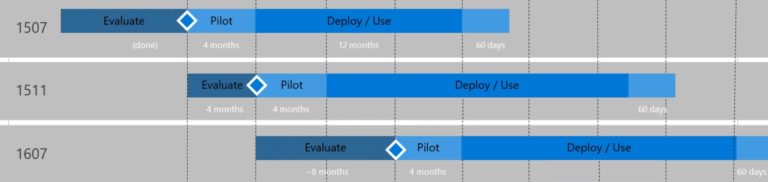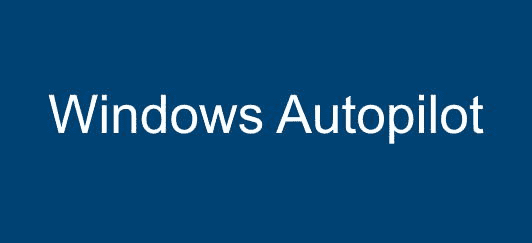Global IT Outage – CrowdStrike
On July 19, 2024 I posted on X: Massive GLOBAl IT outage on Windows devices traced back to a BAD PATCH issued by Crowdstrike which caused a domino effect… NOT a cybersecurity event) Crowdstrike holds 24%of the market – that is why some businesses were affected and others were not… The primary reason is that…